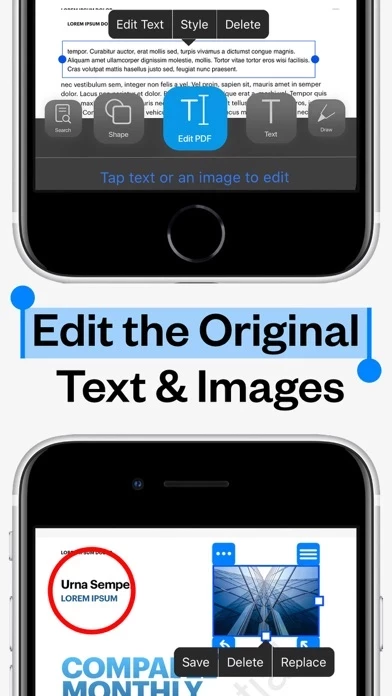PDF Office Pro Acrobat Expert Reviews
Published by heytopia on 2021-12-19🏷️ About: PDF Office Pro is a productivity app that offers a feature-packed way to work with PDF documents. It allows users to edit text, images, sign, forms, highlight, OCR image to text, collaborate, use widgets, and much more. The app offers all the basic functionalities such as reading, highlight, draw, sign and organize PDF files, and more advanced features like rearranging PDF pages, real-time collaborative editing, online syncing, annotation, and much more.