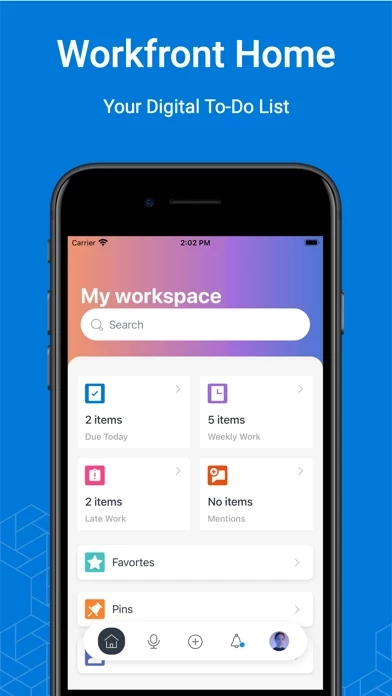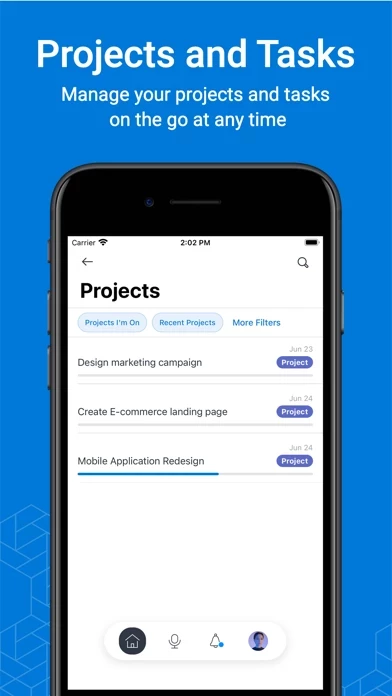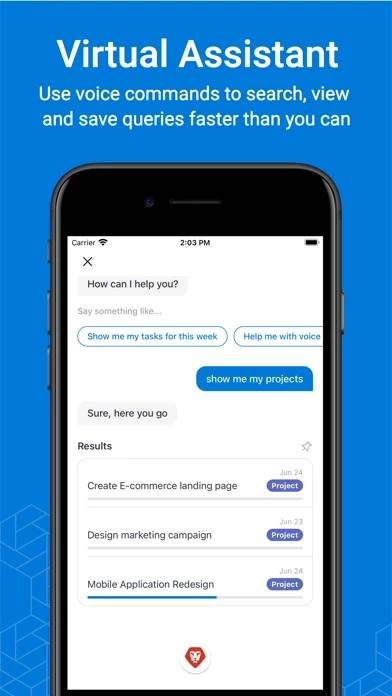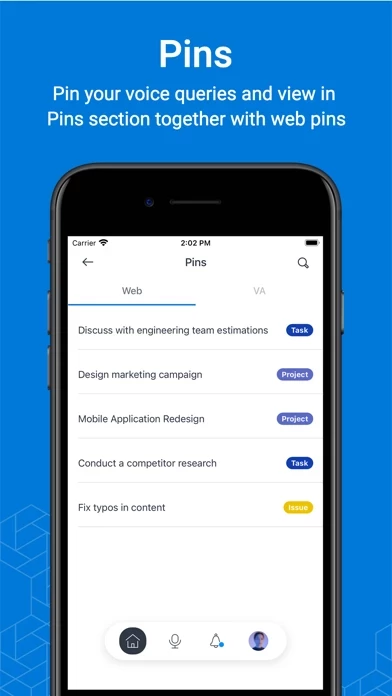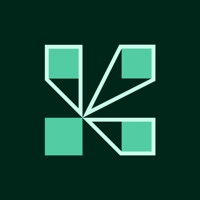Adobe Workfront Reviews
Published by Workfront, Inc. on 2025-03-26🏷️ About: The Workfront mobile app is designed to help marketing and enterprise teams manage their work more efficiently, even when they are out of the office. The app allows users to view and update tasks, create and assign new tasks, collaborate on work assignments, log time, and access a company directory for personnel and contact information.