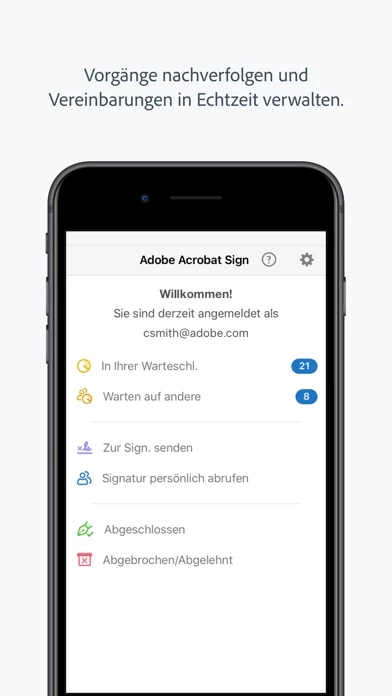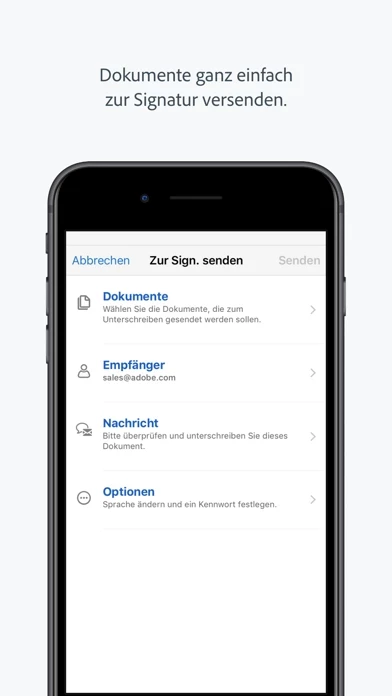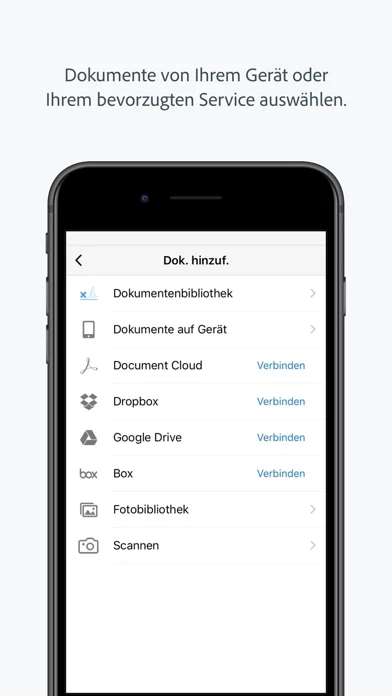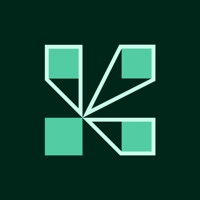Adobe Acrobat Sign Reviews
Published by Adobe Inc. on 2025-02-18🏷️ About: Adobe Acrobat Sign is a mobile app that allows users to sign documents and forms electronically, send them to others for e-signature, track responses in real-time, and get signatures instantly with in-person signing. It is a mobile companion for the Adobe Acrobat Sign e-signature service, which is used by businesses of all sizes to accelerate critical business processes in Sales, HR, Legal, and Operations. The app is compliant with e-signature laws around the world and provides protection for both the sender and the signer during the signing process.