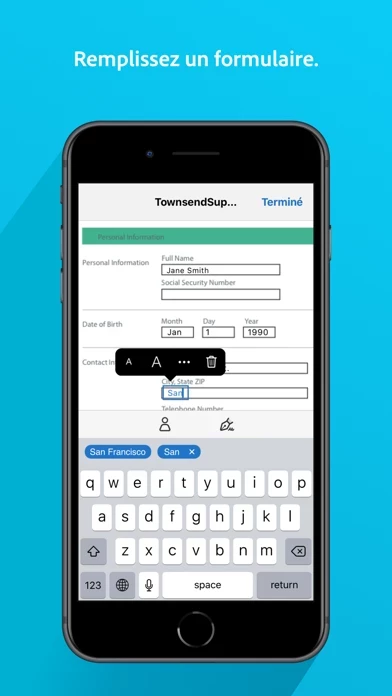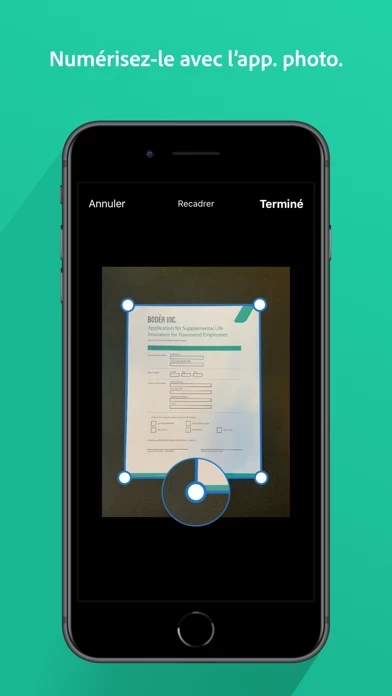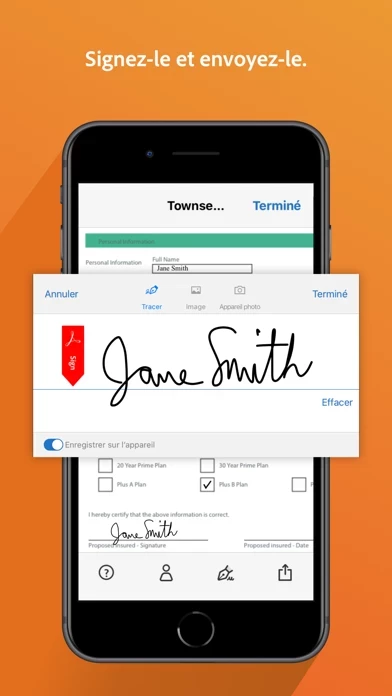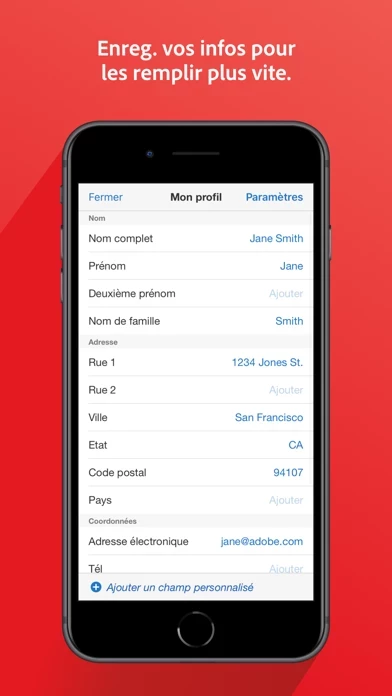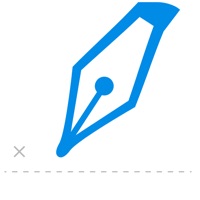Adobe Fill Sign Form Filler Reviews
Published by Adobe Inc. on 2025-02-03🏷️ About: The Adobe Fill & Sign app is a free mobile application that allows users to fill, sign, and send any form quickly and easily. Users can scan paper forms with their camera or open a file from email, enter text or checkmarks in form fields, create their signature with their finger or a stylus, and send the completed form via email without the need for printing or faxing.