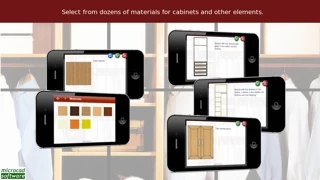- Step 3: The closet is automatically created using default modules with shelves, rods and drawers.
- Step 4: Customize the modules by adding single items like a shelf, rod, shirts, coats, shoes, drawer or door.
Create a closet in front view and in color, with your iPod, iPhone or iPad, and save it in your device or email it in 'pdf', 'png', 'jpg' or 'dxf' format.
autoclosets mobile includes a complete file manager that allows you to open, save and delete your closet designs in your device.
- Step 5: Change the material of the modules or objects by choosing from the materials catalog.