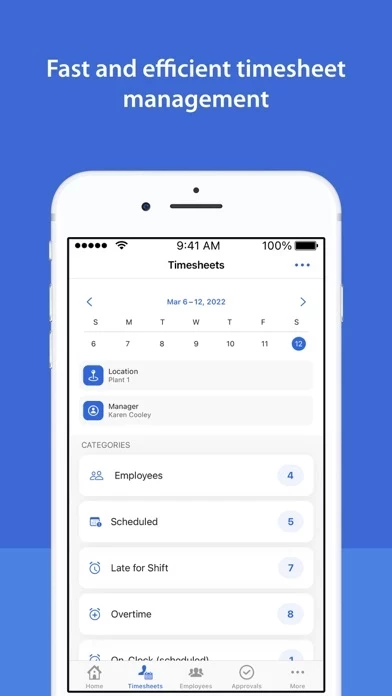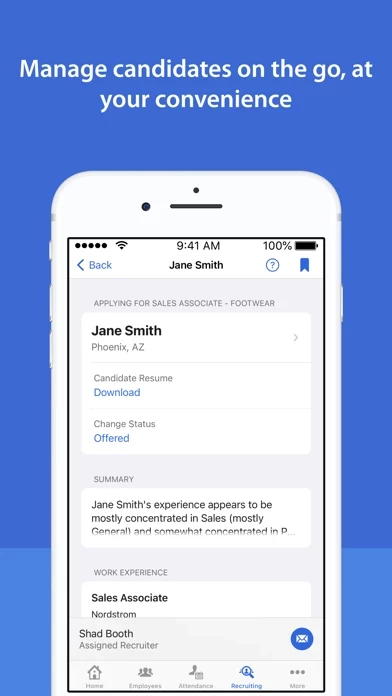Dayforce Reviews
Published by Dayforce Corporation on 2025-04-29🏷️ About: Dayforce is a mobile app that provides employees and managers with an intuitive and engaging experience to manage their work tasks. The app allows employees to access work-related tasks quickly, such as checking their schedule, requesting pay, and setting performance goals. For managers, the app provides deeper functionality to respond to employee requests promptly, approve shift trades or time off, review and authorize worked time, and reach out to potential candidates. Dayforce offers secure, mobile access to data, saving time and making it easier to accomplish tasks.