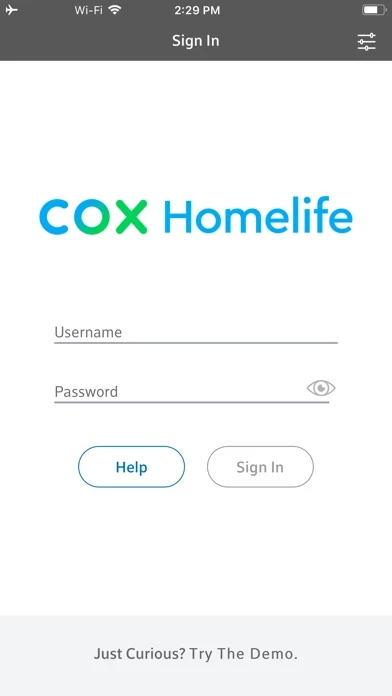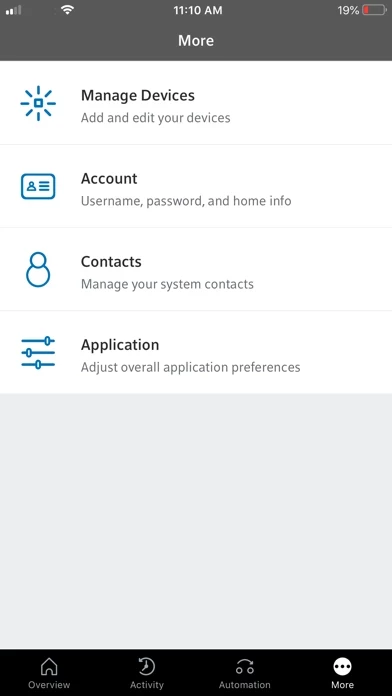Configurability is problematic. Every time that I bring up CoxHomelife , it bumps the link to their tour of new features near the top of the page. No way to get rid of it. No way to delete it, and if you move it, CoxHomelife moves it back near the top the next time you open up the application. It doesn’t matter how often you are their tour, it still doesn’t go away, taking up valuable real estate on the screen.
Overall, Cox Homelife is a waste of money. You can’t put the rest of your Cox products on vacation hold, and leave Homelife active, if you are streaming video to the cloud, because their modem is mostly shut down then. Of course, the sales people lied and told me that, of course, it would work. I also have constant problems with their camera WiFi modem routinely crashing, with no way to reboot it remotely.