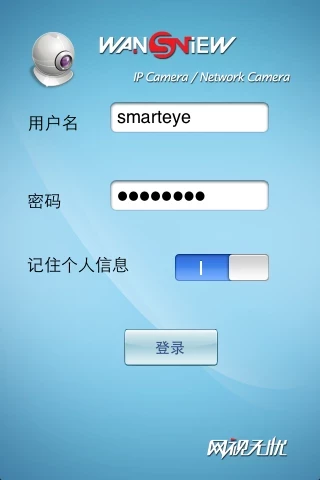wansview-plug&play Software
Company Name: Shenzhen Smarteye Digital Electronics Co., Ltd.
wansview plug play Overview
~Before using this application, you need to purchase wansview’s plug&play IP Cameras , and configure your camera by following the user manual, then you can use your account to view the video shot by your camera;also a demo account is available now, with user name “smarteye” and password “smarteye” .
Official Screenshots
Product Details and Description of
When you are not at home , do you want to know what is happening there? Or are you worried about leaving your children or pets alone at home? If so , this Application is for you. This application enables you to view the real-time video of wansview’s plug&play IP Camera wherever you can connect to Internet, and you'll be able to take care of your home even if you are away. NOTE: ~Before using this application, you need to purchase wansview’s plug&play IP Cameras , and configure your camera by following the user manual, then you can use your account to view the video shot by your camera;also a demo account is available now, with user name “smarteye” and password “smarteye” . ~Hardware and iOS support: Hardware of iPhone 3GS(or equavilent) or later version iOS device, and iOS 3.2 or later version. Copyright: ~This application is using FFmpeg library, the source of which can be fetched from www.ffmpeg.org, also from https://github.com/lajos/iFrameExtractor, you will know how to build it for iOS. You can find the compiled library(for i386, armv6 and armv7 architecture) and the objective code in http://www.megaupload.com/?d=YOPGHJYZ, for compatibility of LGPL purpose. This application is also using KissXML, distributed in MIT license, which you can fetch from http://code.google.com/p/kissxml/downloads/list, and the license is enclosed in the compiled FFmpeg package. 出门在外时,您想了解家里的情况吗?或者担心自己家顽皮的孩子和宠物?如果是这样的话,请使用本产品。本应用程序可以使您在有网络的任何地方观看深圳慧眼视讯生产的即插即用IP Camera所拍摄的实时画面,让您即使不在家,也能关爱您的家庭。 注意: ~在使用本软件前,您需要购买深圳慧眼视讯生产的即插即用型IP Camera,按照产品说明书设置您的IP Camera,然后用您的帐号来观看视频;或者您可以观看示例的IP Camera,用户名:smarteye,密码:smarteye ~硬件和iOS要求:硬件要求iPhone 3GS(或相当的)及更高版本的iOS设备,固件要求iOS 3.2及更高版本 版权声明: ~本软件使用了FFmpeg库,您可以从www.ffmpeg.org来获取库的源代码,编译方法参见https://github.com/lajos/iFrameExtractor。您可以从http://www.megaupload.com/?d=YOPGHJYZ 获取编译好的FFmpeg库文件(i386、armv6和armv7架构)以及本程序的目标代码,以遵循LGPL ~本软件使用了KissXML,一个遵循MIT协议的库,您可以从http://code.google.com/p/kissxml/downloads/list得到,版权声明附在FFmpeg的打包文件中。
Top Reviews
By 12345678998$(;:,)5
iphone6不能用
ipad能用,iphone6上哪反应
By KatyaTaylor
LAN only, not WAN
This works great if you are on your local area network. It will not find your camera over the WAN. Use your browser if you are on cellular or away from your LAN. There is a dynamic DNS FQDN that comes with each camera. Use that URL. For the local area network, this is fine.
By nattie21light
Fail
Cannot get it to log in, have yet to find an app that will let me view my camera outside of my network.