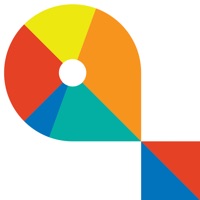BeyondTrust Rep Console Status
Are you having issues? Select the issue you are having below and provide feedback to BeyondTrust Rep Console.
Summary of BeyondTrust Rep Console Problems 🔥
- Does not support iPhone X screen a year and a half after its release
- Does not support mouse and Apple Magic Keyboard trackpad
- Shrinks viewable window and brings up empty space when using external Bluetooth keyboard
- Terrible implementation of mouse movement
- Tricky keyboard until figured out
- Missing groups and comments on pinned clients
- Crashes regularly during use for some users
- Makes users sign back in if switching to another app
- Disconnects frequently and does not show remote screen for some users
📋 1 Reported Issues:
I’m using my iPhone 13 pro. With iOS version 16.0 (20a362) Mouse is not working on this device. Tested on desktop and iPad with same iOS version, remote on same computer and kt’s working on other devices. It seems that mouse pointer is stuck on left upper corner. But not able to move it. Program is working for al other things
Have a Problem with BeyondTrust Rep Console? Report Issue
Common BeyondTrust Rep Console Problems & Solutions. Troubleshooting Guide
Contact Support
Verified email ✔✔
E-Mail: info@beyondtrust.com
Website: 🌍 Visit BeyondTrust Rep Console Website
Privacy Policy: https://www.beyondtrust.com/privacy-notice
Developer: Bomgar Corporation
‼️ Outages Happening Right Now
-
Started 10 minutes ago
-
Started 12 minutes ago
-
Started 13 minutes ago
-
Started 14 minutes ago
-
Started 15 minutes ago
-
Started 17 minutes ago
-
Started 21 minutes ago