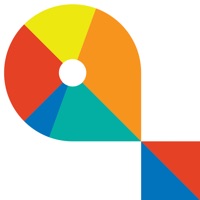BeyondTrust Rep Console Reviews
Published by Bomgar Corporation on 2025-03-13🏷️ About: With the BeyondTrust iOS Rep Console, IT support technicians can remotely support desktops, laptops, or servers, allowing them to: • Initiate a remote support session from an iOS device without requiring pre-installed software. • View a customer’s or employee’s screen and control their mouse and keyboard.