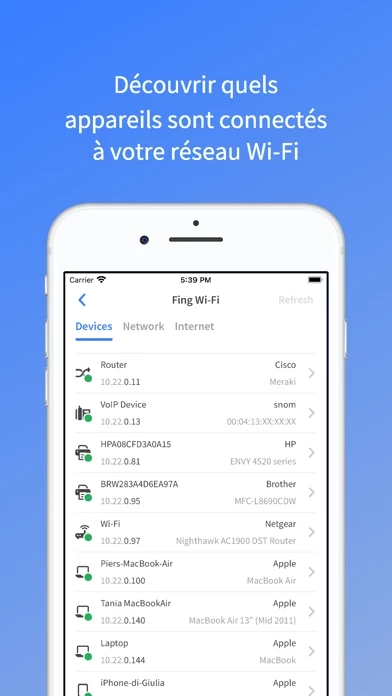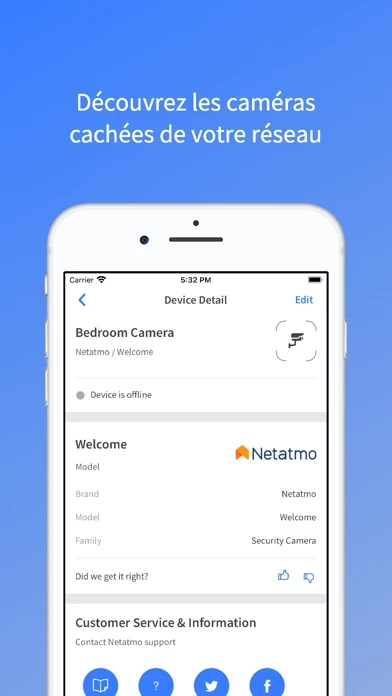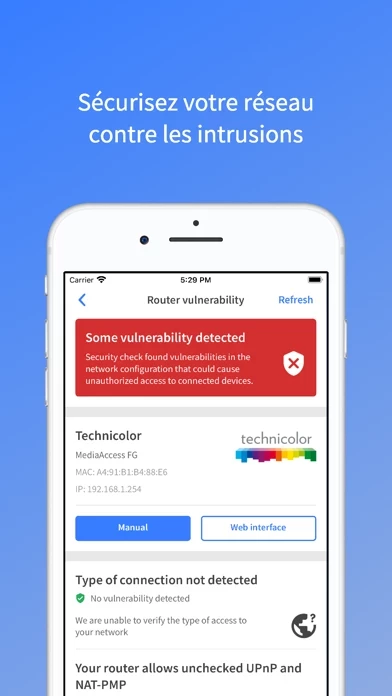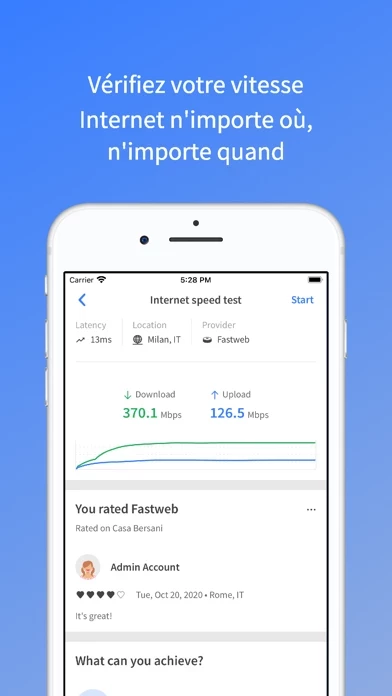Fing Overview
What is Fing? Fing is a network scanner app that helps users understand who is connected to their WiFi, if their network is secure, and if their internet provider is giving them the speed they pay for. It has been used by 40 million users worldwide and is the #1 Network Scanner. The app offers free tools and utilities to scan networks, run internet speed tests, browse internet outages, and receive network security and device alerts. Users can also add Fingbox to unlock advanced network protection and smart home troubleshooting features.
Features
- Wi-Fi & LAN network scanner to discover all devices connected to any network
- Accurate device recognition of IP address, MAC address, device name, model, vendor, and manufacturer
- WiFi and Cellular internet speed tests, download speed and upload speed analysis, and latency
- Browse internet outages in your area, ISP ratings, reviews, and speed statistics
- Advanced device analysis of NetBIOS, UPnP, SNMP, and Bonjour names, properties, and device types
- Port scanning, device ping, traceroute, and DNS lookup
- Network security and device alerts to phone and email
- Fingbox features: Digital Presence, Digital Fence, automatic blocking of intruders and unknown devices, parental control features, bandwidth usage analysis, Wi-Fi sweet spot finder, automated network speed tests, opened port detection, and network vulnerability analysis.
Official Screenshots
Product Details and Description of
this app has helped 40 million user worldwide to understand: • Who's on my WiFi • Is someone stealing my WiFi and broadband? • Have I've been hacked? Is my network secure? • Are there hidden cameras in the B&B I'm staying in? • Why Netflix has started buffering? • Is my internet provider giving me the speed I pay for? this app is the #1 Network Scanner: discovers all the devices connected to your WiFi and identifies them, with our patented technology used also by router manufacturers and antivirus companies worldwide. With this app App’s free tools and utilities help you: • Scan networks with this app’s Wi-Fi & LAN network scanner and discover all devices connected to any network • Get the most accurate device recognition of IP address, MAC address, device name, model, vendor and manufacturer • Run WiFi and Cellular internet speed tests, download speed and upload speed analysis and latency • Browse internet outages in your area, ISP ratings, reviews and speed statistics • Advanced device analysis of NetBIOS, UPnP, SNMP and Bonjour names, properties and device types • Includes port scanning, device ping, traceroute and DNS lookup • Receive network security and device alerts to your phone and email Add Fingbox to unlock advanced network protection and smart home troubleshooting features: • Know who’s home while you’re not there with Digital Presence • See devices near your home with Digital Fence • Block intruders and unknown devices automatically before they join your network • Set parental control features to schedule screen time and pause internet access • Analyze bandwidth usage by device • Find Wi-Fi sweet spots • Automate network speed tests and get reports for benchmarking ISP performance • Secure your home network with opened port detection and network vulnerability analysis You can find all the details about the terms of use of in-app purchases and this app account usage at https://www.this app.com/this app-terms-of-service.
Top Reviews
By Aguazales
Removed 2 stars because they introduced ads you can’t turn off
EDIT: after the latest update, I don’t see obtrusive ads in the device list, so resetting to 5 stars again. I quite like Fingbox as a device, but I am removing two stars because the latest version puts ads the middle of this app. This app is the only way to use their hardware device that I already paid $75 for, so the fact that there are ads for random VPN services smack dab in the middle of the device list when you scroll through the app really annoys me. And they’re not even giving you the option to disable ads for like a one-time $1 purchase (which would still annoy me), they’re just there permanently. Quite distracting too since the Fingbox app has a very minimalistic design and color scheme, and the ads I’ve seen are all garish reds on black backgrounds.
By Gpod52
Very well maintained and clean user interface...thank you!
Adding a user avatar would be nice. Looks like a space is there but unusable (or I may be just old and thick headed!). Very minor, no worries. One thing that bugs me is number of devices. I have ten devices at most, yet I have to put in as 256 or all my devices don't show. What is better, use unspecified or use 256? If anyone can help this old guy out I'd appreciate it very much. Cheers! :::::::::::::::::::::::::::::::::::::::::::::::::::::::::::::: Latest version FIXED almost immediately! WOW! Great customer support by this app engineers by fixing the immediate crashing with previous upgrade. I couldn't ask for better response time and daily email updates from their customer support staff. Back to 5 STARS! Thanks so much everyone.
By Obadelward
Would not like to live without
Yes, it loses icons where you've defined them sometimes.. But this app saves time.. Plenty of time. Also has functionality to test some ports.. Cannot recommend it stronger. There’s also the support! Post iOS 11 (when Apple masked MAC addresses, I realised that one of my old devices (an iPAD) couldn’t update beyond iOS 9 - anyhow, long story short is, on one of the this app upgrades the iPAD was crashing whenever I ran this app!! This apparently was not a problem common to all iOS 9 users. Marco at this app support stuck with it until they found out what the problem was and fixed it. This is over about 6 weeks. I’m truly grateful.