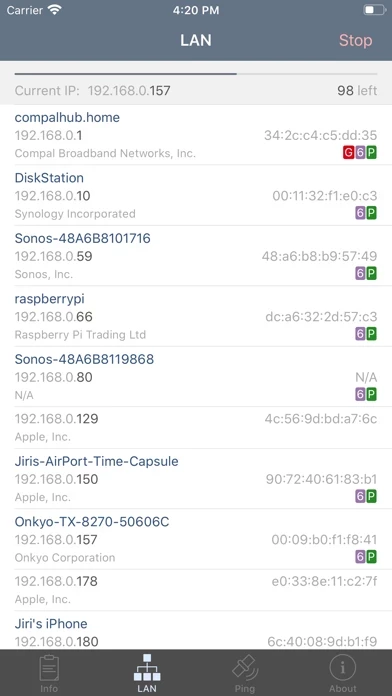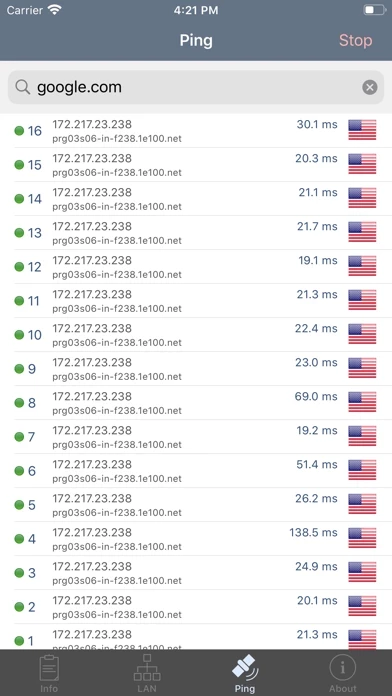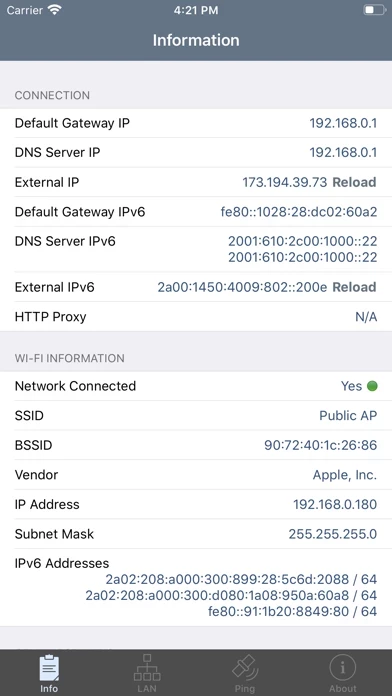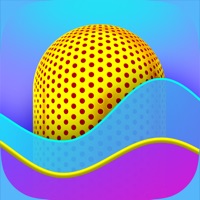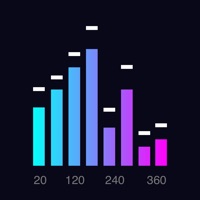Network Analyzer: net tools Software
Company Name: Techet
About: Techet is a mobile apps developer company and its app System Status Lite is an ultimate application
for monioring and optimizing your
Headquarters: , , .
Network Analyzer Overview
What is Network Analyzer?
Network Analyzer is a tool for network diagnostics, LAN scanning, and problem detection. It helps diagnose various problems with your wifi network setup and internet connectivity. It is equipped with a fast wifi device discovery tool, ping tool, and displays various useful information related to your wifi/cell connection.
Features
- Fast detection of all network devices
- IP address of discovered devices
- NetBIOS, mDNS (Bonjour), LLMNR or DNS name where available
- Pingability test of discovered devices
- Detection of IPv6 availability
- Round trip delay testing including the server's IP address and hostname
- Support of both for IPv4 and IPv6
- Country detection of the analyzed server
- Default gateway, external IP (v4 and v6), DNS server
- Wifi network information such as SSID, BSSID, IP address (v4 and v6), and subnet mask
- Cell network information such as IP address, network provider, MCC, MNC
- Full support of IPv6
- Detailed help
- Regular updates
Official Screenshots
Product Details and Description of
Network Analyzer is a lite version of Network Analyzer Pro - an advanced tool for network diagnostics, LAN scanning and problem detection. Network Analyzer can help you diagnose various problems with your wifi network setup and Internet connectivity thanks to the tools it provides. It is equipped with a fast wifi device discovery tool, including all the LAN device's addresses and names. Further, arbitrary device's reachability can be tested with the provided ping tool. Finally, it displays various useful information related to your wifi/cell connection. WIFI LAN SCANNER • Fast detection of all network devices • IP address of discovered devices • NetBIOS, mDNS (Bonjour), LLMNR or DNS name where available • Pingability test of discovered devices • Detection of IPv6 availability PING • Round trip delay testing including the server's IP address and hostname • Support of both for IPv4 and IPv6 • Country detection of the analyzed server NETWORK INFORMATION • Default gateway, external IP (v4 and v6), DNS server • Wifi network information such as SSID, BSSID, IP address (v4 and v6), and subnet mask • Cell network information such as IP address, network provider, MCC, MNC MORE • Full support of IPv6 • Detailed help • Regular updates
Top Reviews
By mm345678
Great app, use it all the time
Sad reality of today’s browsing is the absolute necessity of using a VPN *all* the time (if you don’t, please consider doing so): however, that complicates greatly accessing the ‘net reliably. I use NetAnalyzer all the time, with its “ping” feature to troubleshoot connectivity issues: it’s easy to use; very reliable; and effortless. The other features are good too, but not as heavily used / needed. Anyways, highly recommended.
By Ron G1000
Very useful
Great App! When one of my devices doesn’t seem to be connected, I quickly use this app to view all my devices and their connection status. Using a remote WiFi system, like an RV Park? Use this app to see how safe the system is....see everyone in the park and their lan connection? Might not want to do online banking then. I have also used it to ping my servers when dns was down.
By ML896
Simple, does what is says
Simple tool, gives basic, useful diagnostic info. Don’t think I’ll use it very frequently, but small and useful enough to keep on device for when the occasion arises. One minor issue is the keyboard on the ping screen. No way to hide it, so kind of a pain to get out of that screen, but not a deal breaker. Maybe that makes this a 4.5 start rating. In any case, good job.