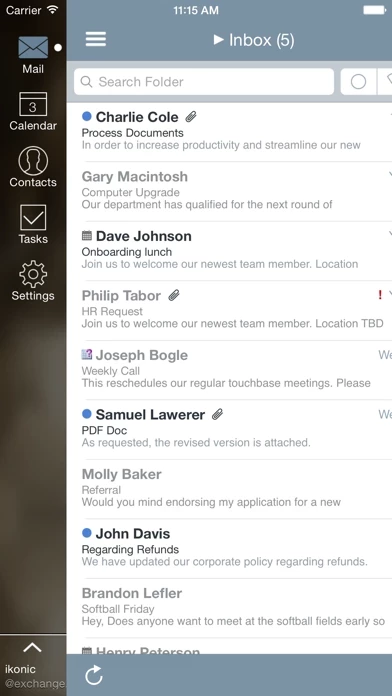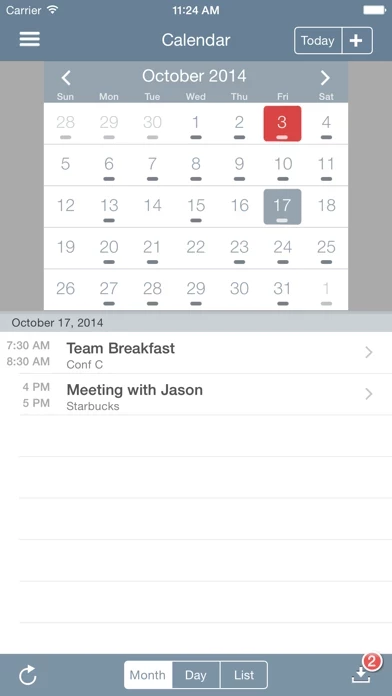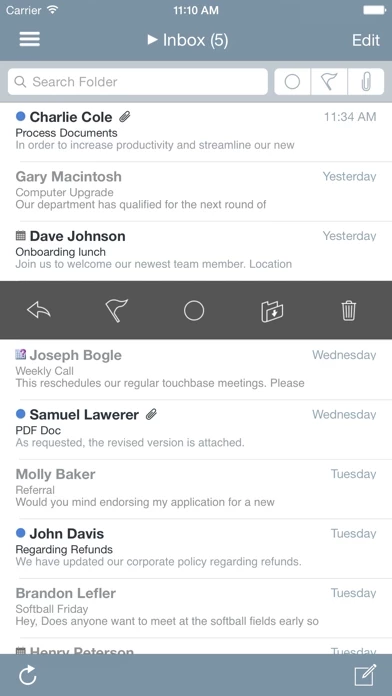Mail for Outlook Reviews
Published by iKonic Apps LLC on 2020-01-31🏷️ About: The app is an all-in-one Outlook/Exchange solution designed for mobile business users. It allows users to securely access their Outlook email and calendar directly from their iOS device. The app is compatible with Exchange 2013, 2010, 2007, 2003, Office 365 business, and other email services like Gmail, Outlook.com, Yahoo, and AOL.