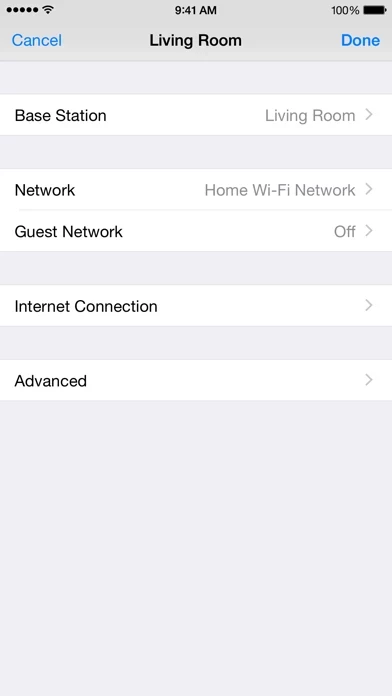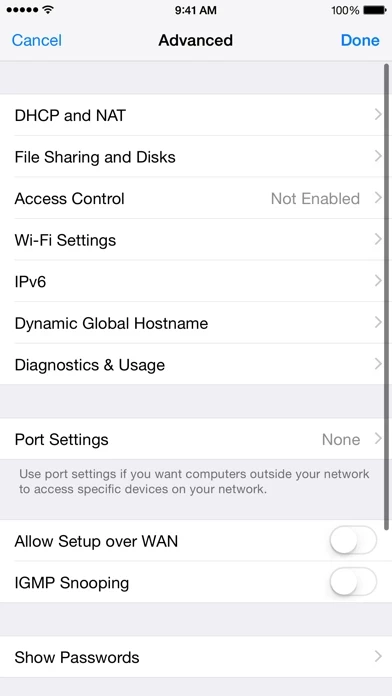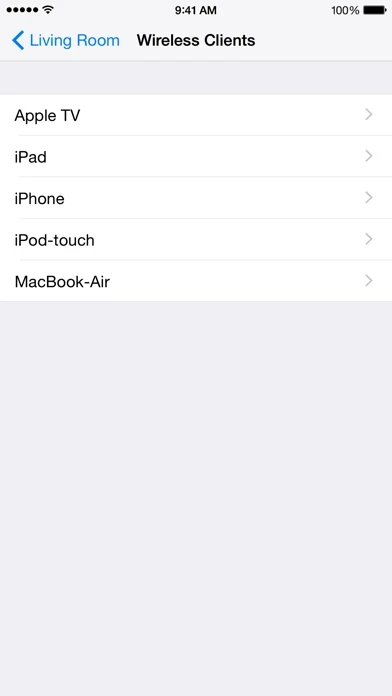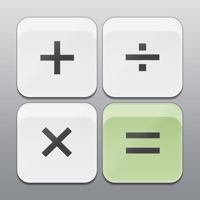AirPort Utility Software
Company Name: Apple
About: Apple is a multinational corporation that designs, manufactures, and markets consumer electronics,
personal computers, and software.
Headquarters: Cupertino, California, United States.
AirPort Utility Overview
What is AirPort Utility? AirPort Utility is an app that allows you to manage your Wi-Fi network and AirPort base stations from your iOS device. You can view a graphical overview of your network, change settings, and manage advanced features such as security modes and IPv6 configuration.
Features
- Graphical overview of your Wi-Fi network
- Information about connected Wi-Fi devices
- View and change network and Wi-Fi settings
- Restart or restore a base station
- Update firmware on a base station
- View or update passwords for network, base stations, or disks
- Access network information such as IP address and DNS servers
- Manage DHCP reservations and port mappings
- Configure base stations for IPv6
- View status or error messages
- Archive Time Machine backups.
Official Screenshots
Product Details and Description of
Use AirPort Utility to manage your Wi-Fi network and AirPort base stations, including AirPort Express, AirPort Extreme, and AirPort Time Capsule — right from your iPad, iPhone, or iPod touch. See a graphical overview of your Wi-Fi network and devices. Change base station and network settings, or manage advanced features such as security modes, wireless channels, IPv6 configuration, and more. AirPort Utility works with all Apple 802.11n and 802.11ac Wi-Fi base stations, including AirPort Express, AirPort Extreme, and AirPort Time Capsule. Features • See a graphical overview of your Wi-Fi network • Get information about your connected Wi-Fi devices • View and change network and Wi-Fi settings • Restart or restore a base station, or update the firmware on a base station when available • View or update passwords for your network, base stations, or disks • Easily access network information such as IP address, DNS servers, and router address • Manage DHCP reservations and port mappings • Configure base stations for IPv6 • View status or error messages • Archive Time Machine backups
Top Reviews
By Jon French
Excellent information, but you have to dig a little
This utility has a no-nonsense interface. The only graphics are the startup screen that show icons of all the nodes on the network and their connections. Clicking on any node brings up basic, but important info for that node. Touching Wireless Clients brings up the MAC address of any connected machine. Touching any address brings up the helpful info you need to dig for: Connection data. This app shows the Connection quality, Data Rate, S/N and Mode for each device. That is priceless This info isn't even available on the desktop version. The only options you can't change are DHCP Reservations and Port Settings. Access Control is included and is very helpful because you can go to a machine and check its MAC address then set Access Control from the iPhone.
By seany sharko
App Crashes on iOS 13
I’ve been using my 3rd Gen AirPort Extreme for 10+ years as well as the AirPort Utility app for as long as it’s been available and understand that Apple has long since discontinued their router sales and support. That said, I can’t 1 star review due to how well it has worked and how useful it’s been in the past, however I/we can only hope Apple addresses this issue. With the last app update being more than a year ago, we can only cross our fingers. My AirPort Extreme has been the best router I’ve ever used and have even considered purchasing a used one as a backup in case mine ever kicks the bucket. Help, Apple! 😬
By Kevins6n
Works great, before and after iOS 8
Airport Time Capsule with iOS 8 works great, no loss or degradation of function. This app has saved me loads of time, allowing me to make changes to my Airport Time Capsule without dragging out my MacBook or sitting down at my iMac just to look up the MAC address of all the devices using my wireless network, for example. If you're having problems using the app, try a hard reset on you iOS device, force quitting the app before restarting.