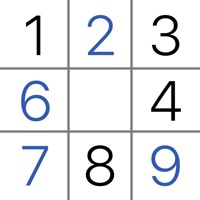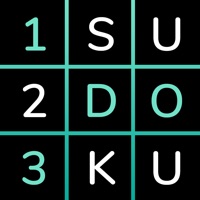Sudoku ′ Status
Last Updated on 2024-11-28 by Mind The Frog, Inc.
I have a problem with Sudoku ′
Are you having issues? Select the issue you are having below and provide feedback to Sudoku ′.
⚠️ Most reported problems ⚠️
Not working
66.7%
Login
16.7%
Screen
16.7%
Problems reported in the last 24 hours
Summary of Sudoku ′ Problems 🔥
- Annoying commercials after each game
- No cheat button for harder levels
- Big gap between expert and diabolical difficulty levels
- Lines in dark mode can be hard to see
- Number should grey out once it's complete
- Inconsistent pencil and undo functions
Have a Problem with Sudoku ′? Report Issue
Common Sudoku ′ Problems & Solutions. Troubleshooting Guide
Contact Support
Verified email
Contact e-Mail: help@mindthefrog.com
Verified email ✔✔
E-Mail: support@sudoku.com
Website: 🌍 Visit Sudoku.com Website
Privacy Policy: https://easybrain.com/policy.html
Developer: Easybrain
‼️ Outages Happening Right Now
-
Feb 13, 2025, 12:55 PM
a user from Lingen, Germany reported problems with Sudoku ′ : Not working
-
Started 1 minute ago
-
Started 7 minutes ago
-
Started 18 minutes ago
-
Started 23 minutes ago
-
Started 37 minutes ago
-
Started 37 minutes ago
-
Started 46 minutes ago