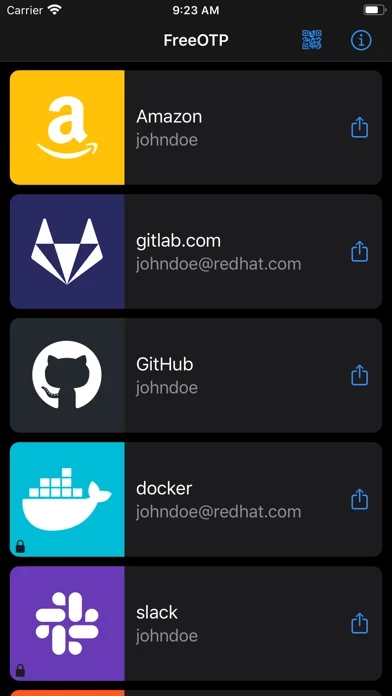FreeOTP works with many of the great online services you already use, including Google, Facebook, Evernote, GitHub and many more! FreeOTP also may work for your private corporate security if they implement the standardized TOTP or HOTP protocols.
FreeOTP is open source and free software! Licensed under the Apache 2.0 license, you can obtain the source code for FreeOTP at for review or modification.
This works by generating one-time passwords on your mobile devices which can be used in conjunction with your normal password to make your login nearly impossible to hack.
FreeOTP adds a second layer of security for your online accounts.
These passwords can be generated even when your phone is in airplane mode.