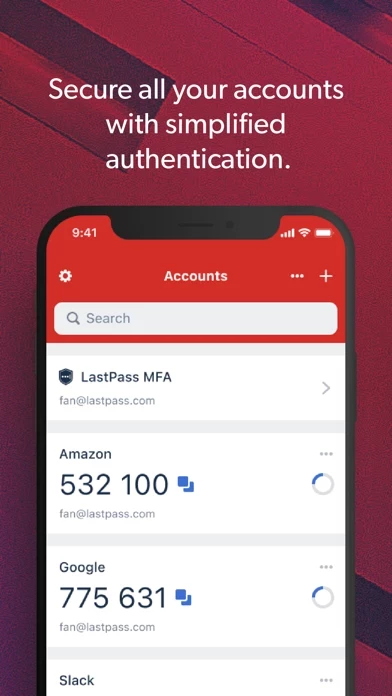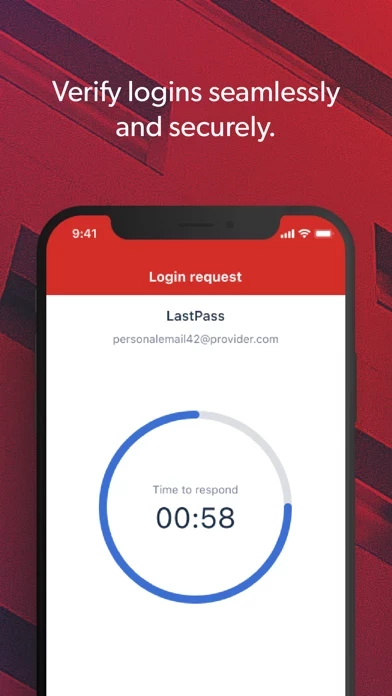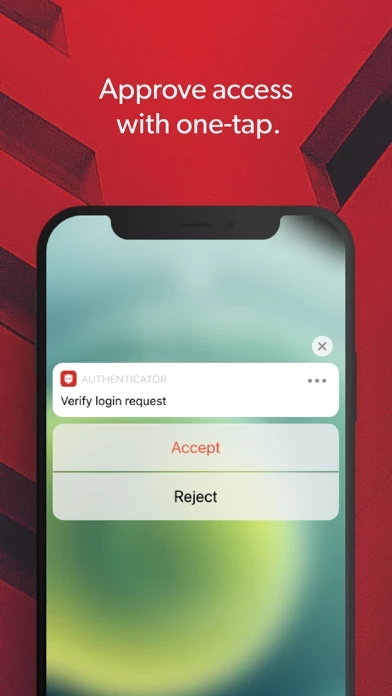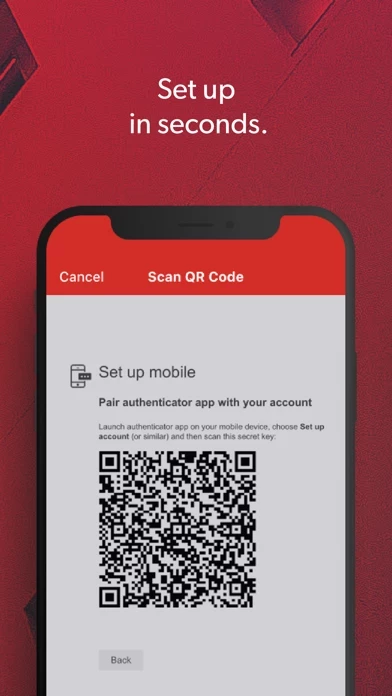Beginning about three weeks ago, roughly mid July, 2021, a nasty bug surfaced which deletes all of your accounts stored in the authenticator and resets LastPassAuthenticator , after you respond to a push notification on your Apple watch. Sometimes, even though you have cloud backup enabled, you can restore from that backup and other times not. Furthermore, LP engineers are unable to restore the data if your data is deleted from the cloud. This does not affect your LastPass vault itself, just your ability to use two factor authentication with the LP Authenticator. Let’s hope they give this fix the priority needed, because LastPassAuthenticator is basically unusable if you have an Apple Watch paired to your phone. Also, the settings button disappeared from LastPassAuthenticator so there’s no way to turn logging on to report or troubleshoot the underlying issue if the restore from cloud backup fails.