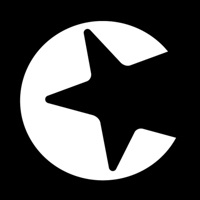My Verisure Status
Are you having issues? Select the issue you are having below and provide feedback to My Verisure.
Problems reported in the last 24 hours
Summary of My Verisure Problems 🔥
- Limited customization options
- Lack of advanced features
- Occasional bugs and glitches
- Limited compatibility with other apps
📋 7 Reported Issues:
Unable to login for the last couple of days! Kept receiving confused messages that something wrong with the ID . Complaining username/pass problem and we kept changing password, before we called them and automated message saying App is problematic, try later!!!! When is the later no idea! Verisure should have informed their customers! Very poor service and unfriendly login procedure and mechanism for password reset is very confusing anyway!
App not working. Two days out of action and phone only gives a recorded message. I am sick of issues with Verisure and close to cancelling. Lost all faith in the system as so many faults and issues, even the installation was a complete shambles.
App not working, will not activate or de-activate system
App link iPhone 14 no work connect to link problem app download keep failervall times I will cancllled refunded soon fault EE with him no work all speed all fine your app need update
My app keeps requesting a new password which I have tried to no avail
The app wouldn't display the history, although everything else goes well. It returns a very long error reference starting with 2ca7 and ending with d01e: sorry something went wrong. Please try again later. The web version works as expected. I've tried deleting the app and reinstalling it, no luck.
My app will not close and is constantly running , will not close on the home page
Have a Problem with My Verisure? Report Issue
Common My Verisure Problems & Solutions. Troubleshooting Guide
Contact Support
Verified email ✔✔
E-Mail: atenciononline@securitasdirect.es
Website: 🌍 Visit My Verisure Website
Privacy Policy: https://customers.securitasdirect.es/media_contents/app/myverisure/android/terms_es.html
Developer: Securitas Direct - Verisure
‼️ Outages Happening Right Now
-
Jun 04, 2025, 10:23 PM
a user from Bolton, United Kingdom reported problems with My Verisure : Crashes
-
Jun 04, 2025, 02:26 AM
a user from Enfield, United Kingdom reported problems with My Verisure : Login
-
Mar 30, 2025, 07:58 AM
a user from Leeds, United Kingdom reported problems with My Verisure : Connection
-
Mar 30, 2025, 06:22 AM
a user from Coventry, United Kingdom reported problems with My Verisure : Login
-
Mar 29, 2025, 08:48 PM
a user from Bromley, United Kingdom reported problems with My Verisure : Connection
-
Mar 29, 2025, 08:27 PM
a user from Colchester, United Kingdom reported problems with My Verisure : Login
-
Mar 29, 2025, 06:25 AM
a user from Rotherham, United Kingdom reported problems with My Verisure : Connection
-
Mar 27, 2025, 08:16 PM
a user from Montreal, Canada reported problems with My Verisure : Not working
-
Mar 27, 2025, 12:34 AM
a user from Lydbrook, United Kingdom reported problems with My Verisure : Crashes
-
Feb 27, 2025, 08:57 AM
a user from Marseille, France reported problems with My Verisure : Login
-
Started 3 minutes ago
-
Started 5 minutes ago
-
Started 5 minutes ago
-
Started 6 minutes ago
-
Started 7 minutes ago
-
Started 9 minutes ago
-
Started 10 minutes ago