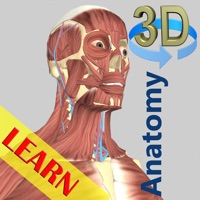Miracle-Ear Status
Are you having issues? Select the issue you are having below and provide feedback to Miracle-Ear.
Problems reported in the last 24 hours
🔨🐞 Solved: verified fixes that worked!
[Solved] App won’t connect to aids
App is frozen
do not have advanced adjustments
📋 12 Reported Issues:
My right hearing aid stopped working. App says they are working
1. No Bluetooth connectivity for right ear. Left ear ok. 2. No connectivity to the Miracle Ear app
The app keeps changing the volume on the hearing aids. Won't stay where I put it.
My Miracle Ear hearing aids keep disconnecting with my samsung Android phone making it necessary for me to turn off phone and back on again. This problem is very frustrating and annoying. I hear that while the connection with these hearing aids work well with IPhones, for some reason problem is with Bluetooth on Android phones. Please help me out in resolving this issue. Thank you very much! Duane Pajak
My right hearing aid will not charge to the 3 green lights.
App was working fine yesterday. Had a visit with Miracle Ear rep yesterday and he re-paired app to iphone. When I go into app now I get hearing aids not connected message. Does not show current usage, cannot lower or raise volume. Bluetooth is on. Battery display on iphone shows left 100% right 90% left. Can I get some help with this problem? Thank you.
app working both right and left fine but through pone only right has sound
Daily usage is not recording number of hours.
I bought my Miracle-Ear MEMINI hearing aids about two years ago. From day one, the app has had a multitude of problems including incredibly aggravating connection issues. I have notified Miracle-Ear support several times and get the same answer "...we have an update coming out in a few weeks, please be patient..." (over and over again). I have also taken the hearing aids in several times and the technician always does the same things too (uninstalls and reinstalls the app and cleans the hearing aids which may help for a little while (or not at all). There are other recurrent issues as well (such as a double chime that the Miracle-Ear technicians have yet to define), the left hearing aid sporadically shutting itself off and on and on and on. Not once has anyone offered to take the hearing aids in for repair or suggested replacement. And on top of the three year warranty (which is still in effect) I also pay about $175 a year (also since day one) for additional insurance on top of the warranty! With all that, I still have the same issues I have always had and no one has resolved them. And as if that was not enough, the technician has consistently tried to blame either me or my iPhone (and/or its age) as the culprit. My iPhone was about three years old when I bought the hearing aids, the problems started almost immediately upon purchase. I spent $7,500 on my hearing aids and have had constant problems with them and feel completely ripped off.
App tells me that my aids are not connected. I tap on the "reconnect" icon and nothing happens. My aids are fully charged and within 12 inches of my android phone.
Upgraded iPhone, Bluetooth works but the daily usage is not working. Other controls on app, volume, etc work, but keeping track of my hours on the daily usage is not working.
Can I access the miracle ear app on my apple watch?
Have a Problem with Miracle-Ear? Report Issue
Common Miracle-Ear Problems & Solutions. Troubleshooting Guide
Contact Support
Verified email ✔✔
E-Mail: app@miracle-ear.com
Website: 🌍 Visit Miracle-Ear Website
Privacy Policy: https://www.miracle-ear.com/privacy-policy
Developer: Miracle-Ear
‼️ Outages Happening Right Now
-
May 29, 2025, 02:57 AM
a user from Brea, United States reported problems with Miracle-Ear : Connection
-
May 06, 2025, 08:10 PM
a user from Delano, United States reported problems with Miracle-Ear : Not working
-
Apr 11, 2025, 02:13 PM
a user from Salisbury, United States reported problems with Miracle-Ear : Account
-
Apr 09, 2025, 03:53 PM
a user from Hooversville, United States reported problems with Miracle-Ear : Not working
-
Apr 04, 2025, 12:42 PM
a user from Lyons, United States reported problems with Miracle-Ear : Connection
-
Mar 25, 2025, 09:15 PM
a user from San Antonio, United States reported problems with Miracle-Ear : Connection
-
Mar 11, 2025, 09:14 PM
a user from Clermont, United States reported problems with Miracle-Ear : Connection
-
Mar 07, 2025, 09:05 PM
a user from Placentia, United States reported problems with Miracle-Ear : Connection
-
Mar 04, 2025, 03:43 PM
a user from Saint Cloud, United States reported problems with Miracle-Ear : Connection
-
Feb 24, 2025, 12:21 AM
a user from Ogden, United States reported problems with Miracle-Ear : Connection
-
Started 1 minute ago
-
Started 2 minutes ago
-
Started 5 minutes ago
-
Started 17 minutes ago
-
Started 19 minutes ago
-
Started 19 minutes ago
-
Started 27 minutes ago