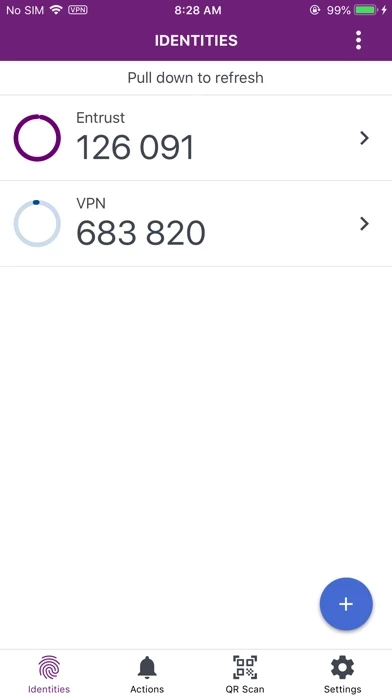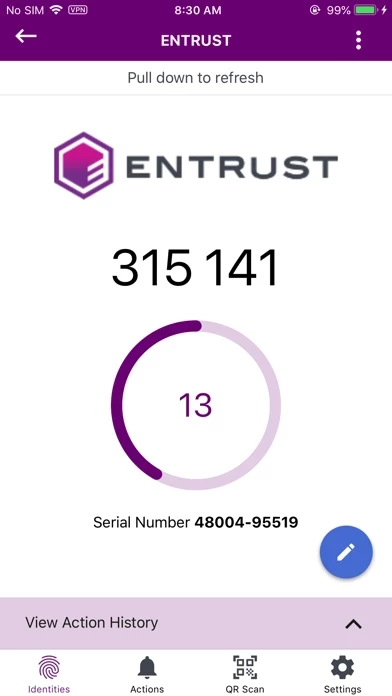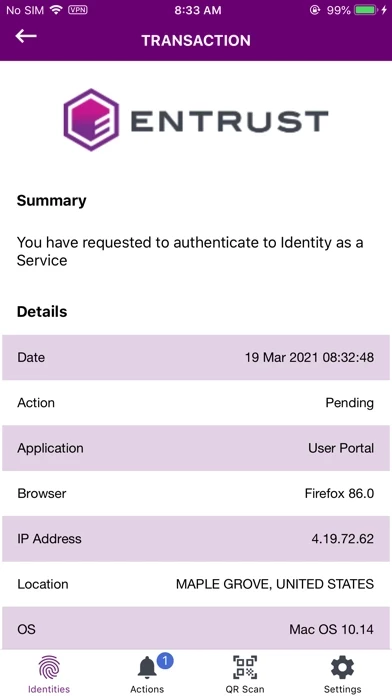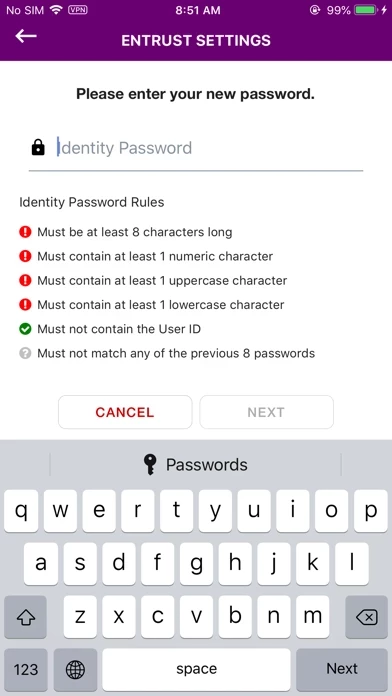Entrust Identity Reviews
Published by Entrust on 2025-04-25🏷️ About: The Entrust Identity mobile application is a platform that delivers strong identity credentials to both employee and consumer users. It provides authentication and transaction verification capabilities that replace hardware tokens, along with advanced password reset capabilities for employee use cases. The app allows users to create identities and activate unique one-time passcode soft token applications for use with different organizations that use the Entrust Identity IAM platforms for strong authentication. It also enables users to verify transactions and manage employee passwords, making it a versatile and user-friendly solution for millions of customers across the globe.