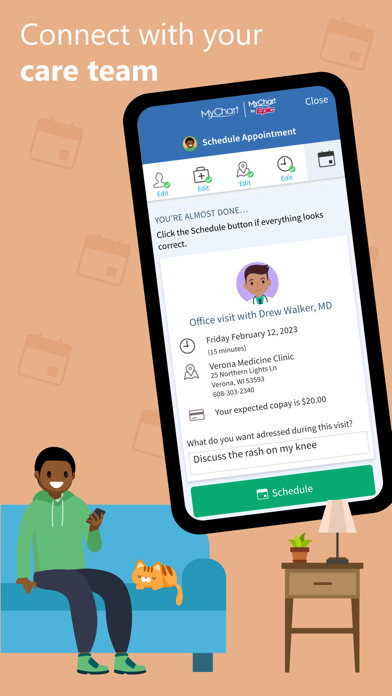MyChart Status
Are you having issues? Select the issue you are having below and provide feedback to MyChart.
problems reported in the last 24 hours
Summary of MyChart Problems 😠👌🔥
- I just read on the website that I can now link my 2 charts together so I cannot figure out how to "LINK" both of MYCHARTS
- Our new pediatrician’s office doesn’t use this app
- I already have the Molina healthcare app which I’m already supposed to be able to do all of this on but now I have to eat up more space on my phone to download yet another app
- It isn’t user friendly at all and kept asking me the same questions over and over
- Getting a copy of bills to submit to secondary insurance is impossible to get
- Having to call so they print it off before I can see it in the program is ridiculous
- Half the time when I call the person doesn’t know what to do and then sends the wrong bills even after the date of the needs were provided
70 Reported Issues: 😵🆘🛟🚨📢
MyChart is demanding verification of my email address/phone number. I have requested a verification code many times but it never shows up in my email (not in Junk either). The email on file is correct. What can I do?
Can't log in, change the password, or change the username.
I can log on via the app but can't access anything. The website won't even allow me to log in on my laptop.
Lost MyChart App
Cant login
I cannot get results of foot x-ray done 4/22/2022. When I click on the link provided I am signed out of MyChart.
will not send message to dr, no matter how many times I try
I have been trying to send a message to Dr, Kazzan and it will not send the message no matter how many times I try Ron Scheel
Im trying to pay a bill and it keeps telling me my routing number is invalid but im copying it from my check
I HAVE LOST ALL INFO ON MY CHART DUE TO PROBLEMS WITH MY COMPUTER. AT THE TIME I HAD A HOTMAIL ACCOUNT, MY EMAIL WAS josiego70@redacted. MY NEW EMAIL IS LISTED ABOVE. I HAVE REJOINED MY CHART UNDER THE NEW EMAIL ADDRESS BUT ALL MY HISTORY IS GONE. HOW DO I RETRIEVE IT?
Have a Problem with MyChart? Report Issue
Common MyChart Problems & Solutions. Troubleshooting Guide
Complete guide to troubleshoot MyChart app on iOS and Android devices. Solve all MyChart app problems, errors, connection issues, installation problems and crashes.
Table of Contents:
Some issues cannot be easily resolved through online tutorials or self help. So we made it easy to get in contact with the support team at Epic, developers of MyChart.
Verified email
Contact e-Mail: [email protected]
Verified email ✔✔
E-Mail: [email protected]
Website: 🌍 Visit MyChart Website
Privacy Policy: https://www.epic.com/about/privacypolicies#mobile-policy-patient
Developer: Epic Systems Corporation
58.33% Contact Match
Developer: Central Ohio Primary Care
E-Mail: [email protected]
Website: 🌍 Visit COPC MyChart Website
this app puts your health information in the palm of your hand and helps you conveniently manage care for yourself and your family members. • Review test results, medications, immunization history, and other health information. • Connect your account to Apple Health to pull health-related data from your personal devices right into this app. • View your After Visit Summary® for past visits and hospital stays, along with any clinical notes your provider has recorded and shared with you. • Schedule and manage appointments, including in-person visits and video visits. • Securely share your medical record from anywhere with anyone who has Internet access. • Connect your accounts from other healthcare organizations so you can see all your health information in one place, even if you've been seen at multiple healthcare organizations. • Receive push notifications when new information is available in this app. Note that what you can see and do within the this app app depends on which features your healthcare organization has enabled and whether they’re using the latest version of Epic software. For more information about this app’s features or to find a healthcare organization that offers this app, visit app. com. To sign up for an account, download MyChart and search for your healthcare organization or go to your healthcare organization’s this app website. Then, make sure you have push notifications enabled to receive updates on your device when new information is available in this app. To access this app, you must create an account with your healthcare organization. If you have questions about what’s available, contact your healthcare organization. You can check whether push notifications are enabled under the Account Settings within MyChart . Select features are also available on Apple Watch. After you’ve signed up, turn on Face ID, Touch ID, or a four-digit passcode to quickly log in without needing to use your this app username and password each time. Have feedback about MyChart ? Email us at mychartsupport@epic. com.