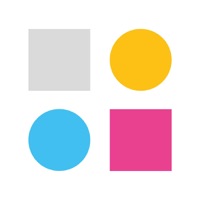NS Travel Planner Status
Last Updated on 2025-02-27 by NS Reizigers B.V.
I have a problem with NS Travel Planner
Are you having issues? Select the issue you are having below and provide feedback to NS Travel Planner.
Summary of NS Travel Planner Problems 🔥
- Ticket scanning feature may not work properly, leading to wasted money and time
- Lack of English language support, which may be inconvenient for non-Dutch speakers
Have a Problem with NS Travel Planner? Report Issue
Common NS Travel Planner Problems & Solutions. Troubleshooting Guide
Contact Support
Verified email ✔✔
E-Mail: app@ns.nl
Website: 🌍 Visit NS Website
Privacy Policy: https://www.ns.nl/privacy
Developer: Nederlandse Spoorwegen