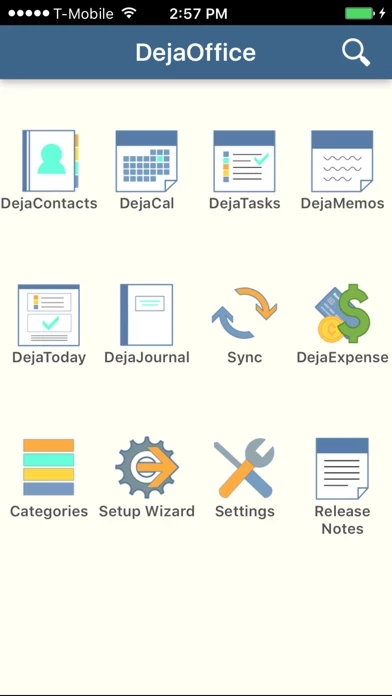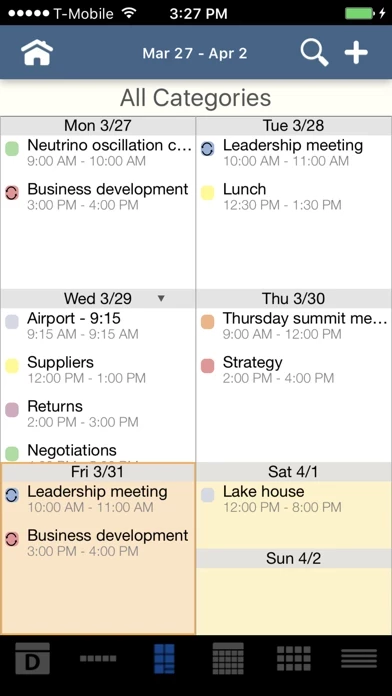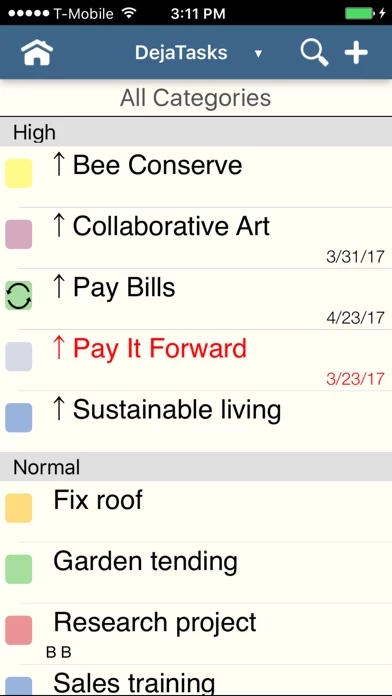- Full support for color categories on the calendar
- Contacts, calendar, tasks, and notes all in one place
- History database, appointment, and task completion
- Outlook mode, Act! mode, Goldmine mode, or DejaOffice mode
- Direct mode to go directly to Apple Contacts and Calendar
- Fast note-taking and automatic follow-up
- DejaOffice Contacts list shows Name, Phone, Company, and Category
- Time zone management
- Direct USB, Encrypted Wi-Fi, and Secure DejaCloud Sync
- Persistent alarms
- Link contacts to calendar events and tasks
- Calendar Day, Week, Week Grid, and Year View
- 9 Custom fields per Contact
- Hide Private Contacts and Notes
- Task styles: (GTD, Franklin Covey, TBYL, Outlook-style, Palm-style)
- Dual-pane viewing on iPad
- Sync with PC Windows or Mac-based CRM: Outlook, Contacts, Calendar, Tasks, and Notes sync with IMAP and POP3 folders, Microsoft Office 365, Microsoft Business Contact Manager, Act! and Act! Growth Suite, Palm Desktop, FrontRange GoldMine, and DejaOffice PC CRM
- Free phone and email support.