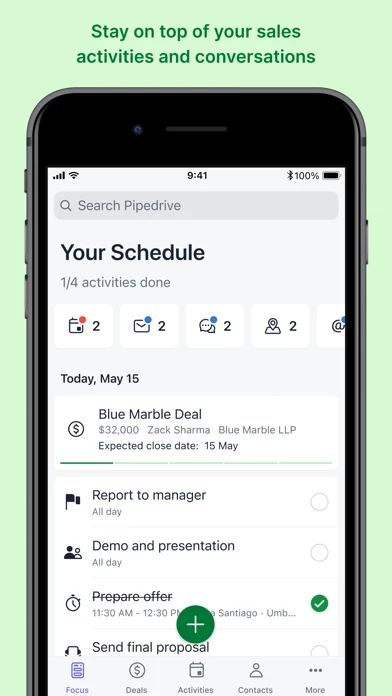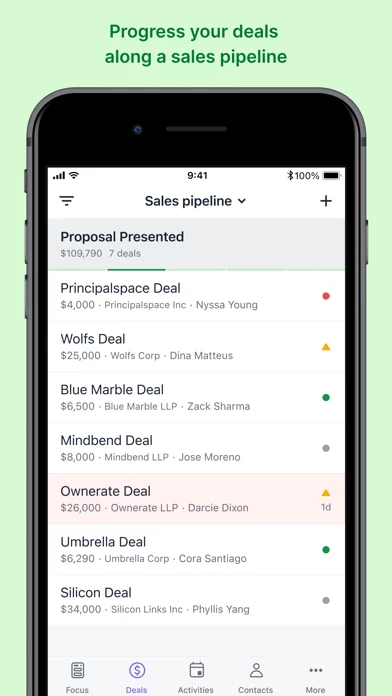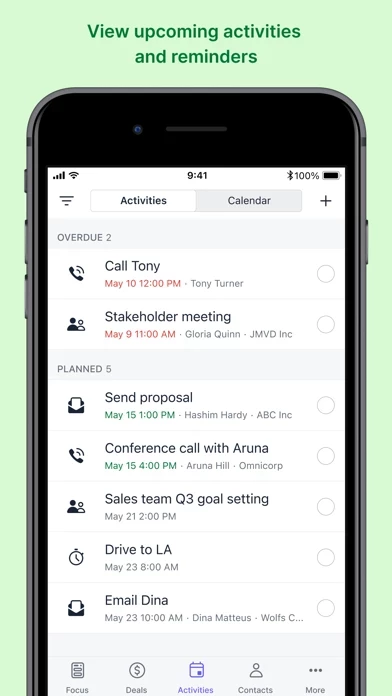CRM sales tracker Reviews
Published by Pipedrive Inc on 2025-05-12🏷️ About: Pipedrive is a sales CRM app designed for small teams to manage their sales pipeline. The iOS app for Pipedrive allows users to access their contacts, deal history, and to-do list, create tasks, and take meeting notes on the go. The app provides a smart agenda view for scheduling activities, a map view to explore the business, and offline syncing for uninterrupted access.