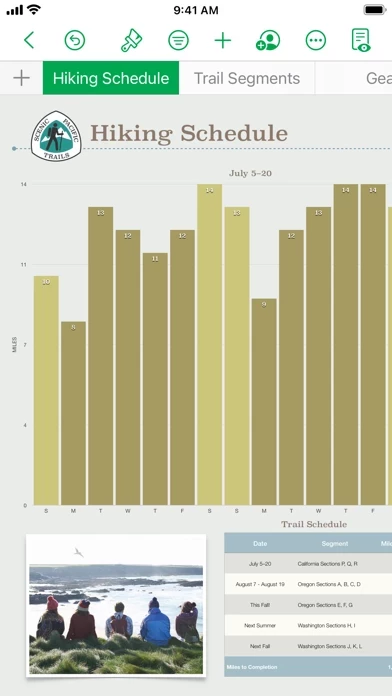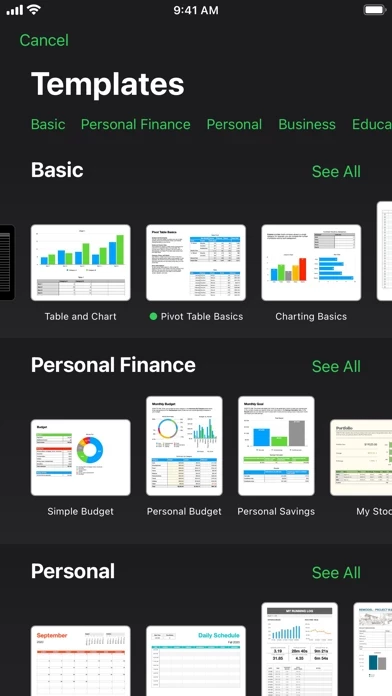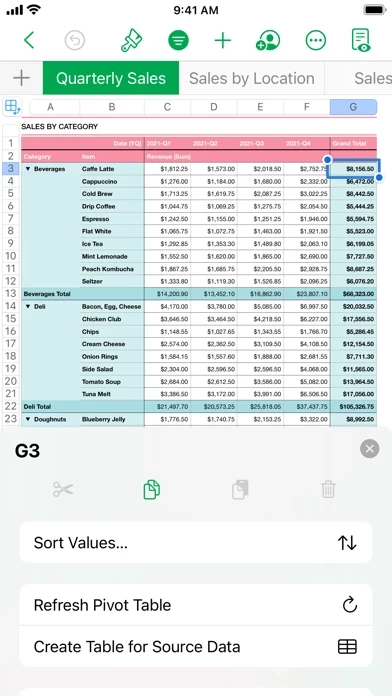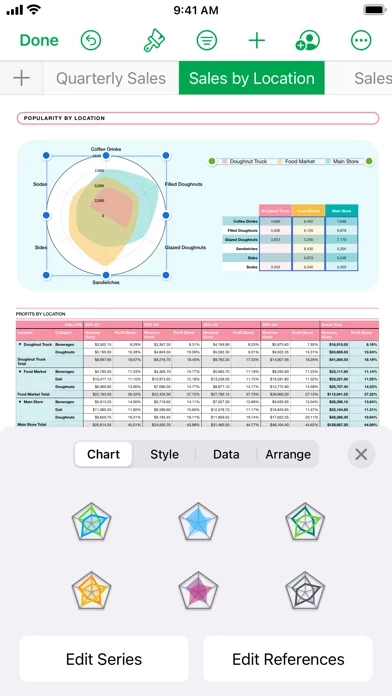Numbers Software
Company Name: Apple
About: Apple is a multinational corporation that designs, manufactures, and markets consumer electronics,
personal computers, and software.
Headquarters: Cupertino, California, United States.
Numbers Overview
What is Numbers? Numbers is a spreadsheet app designed for mobile devices that offers over 30 Apple-designed templates for budgeting, invoicing, mortgage calculation, and more. It has over 250 powerful functions, and users can draw and write with Apple Pencil or their finger. The app allows users to add tables, charts, text, and images anywhere on the free-form canvas and animate data with interactive charts. It also offers real-time collaboration, allowing teams to work together on a spreadsheet simultaneously.
Features
- Over 30 Apple-designed templates
- More than 250 powerful functions, including XLOOKUP and RegEx
- Draw and write with Apple Pencil or finger
- Add tables, charts, text, and images anywhere on the free-form canvas
- Real-time collaboration with teams
- Share spreadsheets publicly or with specific people
- View other people's cursors to follow their edits
- Available on spreadsheets stored in iCloud or Box
- Pivot tables and Smart Categories to see data in a new way
- Insert 2D and 3D charts, including bar, column, line, area, pie, donut, and radar charts
- Automatically highlight cells based on rules for numbers, text, dates, and durations
- Easily filter through large tables for specific values, text, or duplicate entries
- Change values in cells using sliders, steppers, checkboxes, pop-ups, and star ratings
- Export spreadsheets to CSV, PDF, and Microsoft Excel
- Use AirDrop to send spreadsheets to anyone nearby
- Share a link to work via Mail, Messages, Twitter, or Facebook
- iCloud access and editing from Mac, iPad, iPhone, iPod touch, and Mac or PC browser at www.icloud.com
- Automatically saves spreadsheets as changes are made.
Official Screenshots
Numbers Pricing Plans
| Duration | Amount (USD) |
|---|---|
| Yearly Subscription | $100.00 |
**Pricing data is based on average subscription prices reported by Justuseapp.com users..
Product Details and Description of
this app is the most innovative spreadsheet app ever designed for a mobile device. Get started with one of over 30 Apple-designed templates for your home budget, checklist, invoice, mortgage calculator, and more. Choose from over 250 powerful functions. Draw and write with Apple Pencil on supported devices, or use your finger. Tap to add tables, charts, text, and images anywhere on the free-form canvas. Animate your data with interactive column, bar, scatter, and bubble charts. Easily filter through large tables. Find patterns and trends using pivot tables. Collaborate with others at the same time • With real-time collaboration, your whole team can work together on a spreadsheet at the same time on Mac, iPad, iPhone, and iPod touch—even on a PC • Share your spreadsheet publicly or with specific people, see who’s currently in the spreadsheet with you, and view other people’s cursors to follow their edits • Available on spreadsheets stored in iCloud or in Box Beautiful spreadsheets • Over 30 Apple-designed templates give your spreadsheets a beautiful start • Place tables, charts, text, and images anywhere on the free-form canvas • Add and resize multiple tables on a single sheet • Insert photos, music, and video with the Media Browser • Enhance your spreadsheets with a library of over 700 editable shapes • Create a form to quickly enter data on the go • Import and edit Microsoft Excel spreadsheets, Comma Separated Values (CSV), and tab-delimited text Formulas for everyone • Choose from over 250 powerful functions, including XLOOKUP and RegEx • Get function suggestions as soon as you start typing a formula • Search the integrated function browser for built-in help and sample formulas • Easily add stock information to spreadsheets Everything adds up. Beautifully • Use Pivot Tables and Smart Categories to see your data in a whole new way • Quickly organize and summarize tables to gain new insights • Insert gorgeous 2D and 3D charts, including bar, column, line, area, pie, donut, and radar charts • Animate data with interactive column, bar, scatter, and bubble charts • Automatically highlight cells based on rules for this app, text, dates, and durations • Easily filter through large tables for specific values, text, or duplicate entries • Change values in cells using sliders, steppers, checkboxes, pop-ups, and star ratings iCloud • Turn on iCloud so you can access and edit your spreadsheets from your Mac, iPad, iPhone, iPod touch, and from a Mac or PC browser at www.icloud.com • this app automatically saves your spreadsheet as you make changes Share a copy of your work • Export your spreadsheet to CSV, PDF, and Microsoft Excel • Use AirDrop to send your spreadsheet to anyone nearby • Quickly and easily share a link to your work via Mail, Messages, Twitter, or Facebook Some features may require Internet access; additional fees and terms may apply.
Top Reviews
By BUddyro 4454
Very Good
I have used this app for years with my job as a baseball scout. I have designed 10 different templates for my needs and they have all been so easy to put together. With the updates sometimes it takes me a minute to think along with the app designers to be able to execute what I need, but every time it works out well. The updates, over the years, have been helpful. Really appreciate being able to use the apple pencil. Good luck! To the designers of this app, I do have some constructive requests for the next time you guys are looking to tweak this. It would be helpful, if it is possible, to be able to automatically save the apple pencil work instead of having to touch the screen elsewhere to get rid of the adjustment boxes everywhere. Thanks.
By Joramick
New User
I am new to the world of Apple specific software, such as “Pages”, “this app”, and such. But, after deciding that Microsoft office was no longer a yearly expense we needed, we tried it all out. While some of the features were unfamiliar and seemed odd to an excel user, they quickly became user friendly and very simple. The biggest satisfaction that could be had from especially the “this app” app, is the ease of collaboration! That alone is worth the switch to Apple’s productivity software! Even after whatever update people are complaining about, this spreadsheet application is an amazing replacement for that other stuff. Thank you so much for your efforts!
By Eh-vegas
Simple yet sufficient
For anyone that’s starting, it’s a great tool to click and process. If you have the least amount of knowledge in the spread sheet work space, then you’ll be fine in this landscape. Yet, complex formulas are both available and adaptable to form spread, graphs and charts to accommodate the most complex with a build necessary to formulate on this platform! WELL DONE APPLE! If you want to complain after all they’ve put into this for the price, go build your own. We who are experienced in the old appreciate the new and at the price too. 21st Century APP solutions are great! We used to do this in paper form when I was (millennial age) :) ... AWESOME APP!