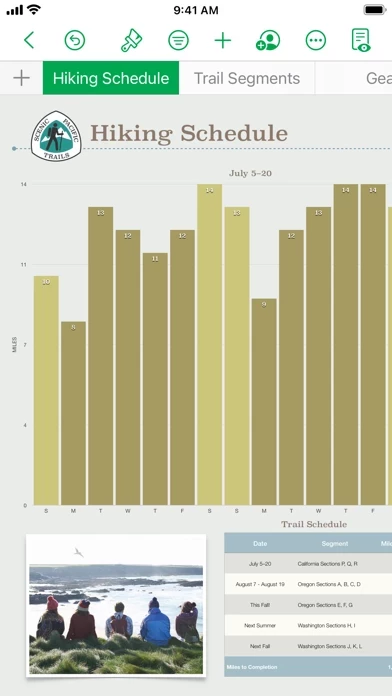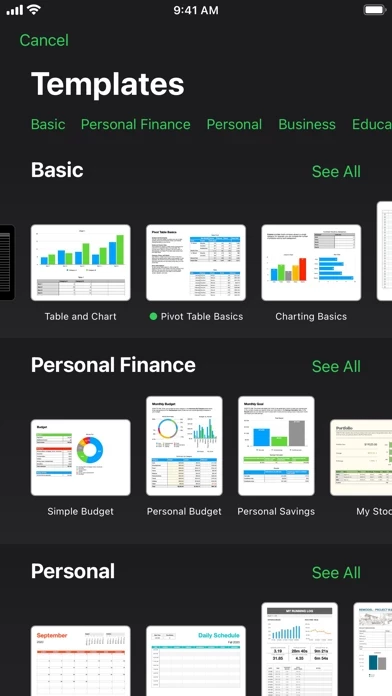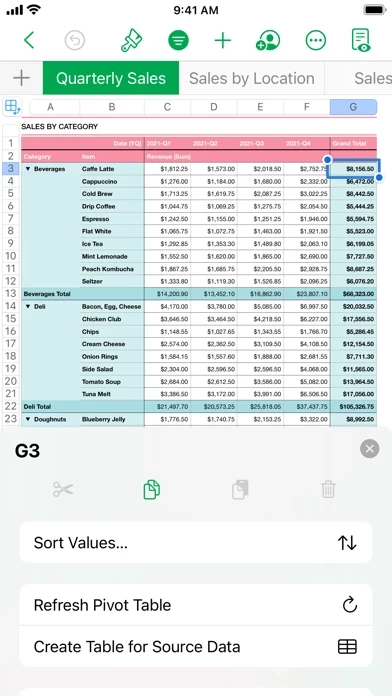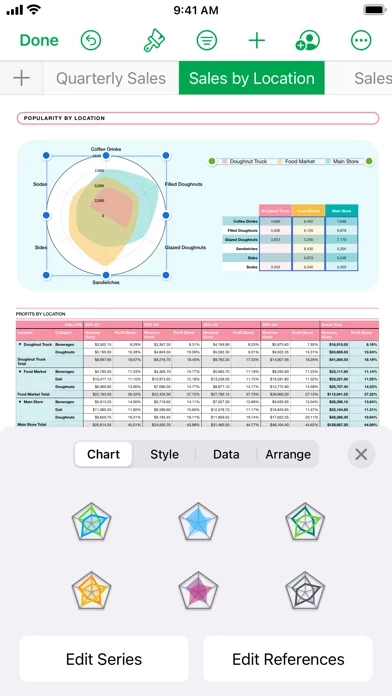- Over 30 Apple-designed templates
- More than 250 powerful functions, including XLOOKUP and RegEx
- Draw and write with Apple Pencil or finger
- Add tables, charts, text, and images anywhere on the free-form canvas
- Real-time collaboration with teams
- Share spreadsheets publicly or with specific people
- View other people's cursors to follow their edits
- Available on spreadsheets stored in iCloud or Box
- Pivot tables and Smart Categories to see data in a new way
- Insert 2D and 3D charts, including bar, column, line, area, pie, donut, and radar charts
- Automatically highlight cells based on rules for numbers, text, dates, and durations
- Easily filter through large tables for specific values, text, or duplicate entries
- Change values in cells using sliders, steppers, checkboxes, pop-ups, and star ratings
- Export spreadsheets to CSV, PDF, and Microsoft Excel
- Use AirDrop to send spreadsheets to anyone nearby
- Share a link to work via Mail, Messages, Twitter, or Facebook
- iCloud access and editing from Mac, iPad, iPhone, iPod touch, and Mac or PC browser at www.icloud.com
- Automatically saves spreadsheets as changes are made.