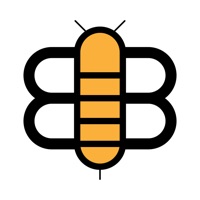Flipboard Status
Are you having issues? Select the issue you are having below and provide feedback to Flipboard.
Problems reported in the last 24 hours
Summary of Flipboard Problems 🔥
- Pop up ads.
- Articles display differently than when going to the source article.
- Paywalls in front of many articles.
- Videos rarely run when embedded in an article.
📋 8 Reported Issues:
When using the the IOS share feature (square with up-arrow) the Flipboard app shuts down and email does not open. Relaunching the app goes to opening screen, not the article I was reading.
When using the the IOS share feature (square with up-arrow) the Flipboard app shuts down and email does not open. Relaunching the app goes to opening screen, not the article I was reading.
When using the the IOS share feature (square with up-arrow) the Flipboard app shuts down and email does not open. Relaunching the app goes to opening screen, not the article I was reading.
App stopped allowing items to be opened. Tapping on item will not open it. Clearing cache, deleting data, re-installing app does not help. Restarting phone does not help.
Share function not accessing my preferred messaging/email apps all of a sudden.
Flipboard will not open on iPad despite removing app and reinstalling. Briefly appears and then closes
Since 4 days Flipboard not working at all. I opened it and it closed immediately. It is the latest version on iPad.
Flipboard on my S20 galaxy phone crashed or stories won't open everytime I use the app. I've tried removing and re-installing app, clearing cache,, rebooting my phone. Nothing works and I so enjoy this app but it's getting very frustrating. This is the only app that does this on my phone. Regards
Have a Problem with Flipboard: The Social Magazine? Report Issue
Common Flipboard Problems & Solutions. Troubleshooting Guide
Contact Support
Verified email ✔✔
E-Mail: play-store-support@flipboard.com
Website: 🌍 Visit Flipboard Website
Privacy Policy: http://www.flipboard.com/privacy
Developer: Flipboard
‼️ Outages Happening Right Now
-
May 20, 2025, 09:33 AM
a user from Vigneux-sur-Seine, France reported problems with Flipboard : Not working
-
Mar 04, 2025, 09:14 PM
a user from Chester, United States reported problems with Flipboard : Crashes
-
Started 17 hours ago
-
Started 17 hours ago
-
Started 17 hours ago
-
Started 18 hours ago
-
Started 18 hours ago
-
Started 18 hours ago
-
Started 18 hours ago