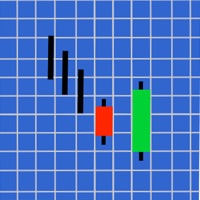TD Canada Status
Are you having issues? Select the issue you are having below and provide feedback to TD Canada.
Problems reported in the last 24 hours
📋 7 Reported Issues:
TD Authenticate app not working on iPhone 15 and iPhone 16
Tried everything just keeps spinning cant login
I can’t login to the td Canada App. I keep getting a “no internet connection” error message, even though I have connection in every other app/function. I am using an updated iPhone 13, I have uninstalled and reinstalled the app, I have tried with wifi and with data, I have turned my vpn off, I have tried both my username and my card number, I have tried manually entering my login credentials,I have closed the app entirely, I have turned my phone off and back on and I have restarted my phone as well. I am completely frustrated and out of remedies. This has been going on since about ten p.m. E.S.T. on September 19, 2023. Then to add insult to injury I am unable to report the issue because TD doesn’t allow it through the App Store, and when I try to report it through the developers page I get an message saying I don’t have permission to report on that page after I fill it out and click submit. Uggghhhh!! Beyond frustrated.
When I tap the application button to do some banking the app keeps spinning, nothing else. Should I reinstall?
I use ipad Air. My App was working about a month ago when I used it last to deposit checks. Now it tells me I have to update the App and must have ios 13. My ipad tells me I am current which is 12.5. TD app tells me to download older version but it keeps looping with that button. No download new version but download older version button does not work. I am out of online mobile App for TD
Unable to deposit cheque. Photos fine but CONTINUE does not light up.
I keep getting “connection not working” messages. Every other connection I try works; there’s nothing wrong with my WI-FI or internet access, and I update the TD app regularly - every time you update it.
Have a Problem with TD Canada? Report Issue
Common TD Canada Problems & Solutions. Troubleshooting Guide
Contact Support
Verified email
Contact e-Mail: customer.support@td.com
Verified email ✔✔
E-Mail: customer.support@td.com
Website: 🌍 Visit TD Canada Website
Privacy Policy: http://www.td.com/privacy-and-security/privacy-and-security/our-privacy-commitments/td-privacy-code/privacy.jsp#m
Developer: TD Bank Group
‼️ Outages Happening Right Now
-
May 23, 2025, 08:43 PM
a user from St. Albert, Canada reported problems with TD Canada : Connection
-
May 21, 2025, 02:27 AM
a user from Calgary, Canada reported problems with TD Canada : Login
-
May 08, 2025, 02:14 PM
a user from Whitby, Canada reported problems with TD Canada : Crashes
-
May 08, 2025, 12:44 PM
a user from Orangeville, Canada reported problems with TD Canada : Crashes
-
May 02, 2025, 01:51 PM
a user from Aurora, United States reported problems with TD Canada : Payments
-
Mar 19, 2025, 04:30 PM
a user from Montreal, Canada reported problems with TD Canada : Not working
-
Feb 24, 2025, 06:12 PM
a user from Oakville, Canada reported problems with TD Canada : Login
-
Started 11 minutes ago
-
Started 12 minutes ago
-
Started 16 minutes ago
-
Started 16 minutes ago
-
Started 20 minutes ago
-
Started 23 minutes ago
-
Started 23 minutes ago