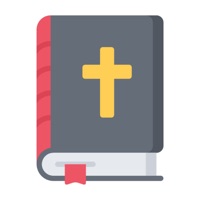U-verse Status
Are you having issues? Select the issue you are having below and provide feedback to U-verse.
Problems reported in the last 24 hours
🔨🐞 Solved: verified fixes that worked!
Cant log in to Android app. Have the newest version. ATT support called, but no help. care code 201
Guide will not appear
📋 19 Reported Issues:
MY u-verse app won't erase old shows.
Uverse app on Iphone plays incorrect channel content. Trying to watch Golf Channel Live, what appears is Bravo channel. Has been happening over a week. Have tried turning phone on and off and uninstalling and reinstalling the app. Problem remains the same.
My U verse I believe on my tv in my living room has stopped working we have tried everything the TV in our bedroom works but not the one in our main room we have done everything
Login is required every time I use it. Landscape mode is not available, only portrait.
Every time I login the U-Verse app on my iPhone, even after checking keep me signed in, when I close and open it back up. I have to login again every time even if its only been an hour between use. I am tired of signing in every time I open the app to use it. Please correct I am running iOS 15.7.1 on iPhone 8.
I have to log on almost every time to the U-Verse app on my phone and iPad even though I have checked the box to keep me signed on!!! App freezes up also. Would like to use the app to record programs like we use to especially if I’m not at home. Now, it’s hit & miss on whether it will work or not. Mostly NOT. When the app finally comes up, programs that are recorded on my TV do not show as recorded on my iPad specially. Phone works better, but, still has problems. Every time updates get done there’s problems afterwords. PLEASE FIX THE PROBLEMS ONCE AND FOR ALL. Thank you!
I cannot get my U-verse app to work on my iPhone 12 since the updates. It worked fine until you rolled out the NEW and Great system. when will this be fixed> I am tired of waiting on this. No answers at customer service. Like those above me, we spend way too much money for you to hog tie our accounts.
U-Verse app is stuck in “loading” on both iphone 13 and smart tv. Have tried restarting all devices, resetting router, turning off wifi and using cellular. Nothing works.
Unable to watch U-verse on iPhone. Always give me error message. You are quick to disconnect service for nonpayment, therefore I expect quality service since you want your payment on time!!! I’ve been having this issue now for over 6 months. As a long standing customer (been with you since U-verse came out) and having more than one account with you, I don’t feel I should be experiencing these types of issues.
Unable to watch U-verse on iPhone. Always give me error message. You are quick to disconnect service for nonpayment, therefore I expect quality service since you want your payment on time!!! I’ve been having this issue now for over 6 months. As a long standing customer (been with you since U-verse came out) and having more than one account with you, I don’t feel I should be experiencing these types of issues.
Why doesn’t the app work anymore? Since the beginning of 2022 - it has literally only worked maybe (if I’m lucky), 3 weeks total. So frustrating and never any answers through customer support. I used to like to look ahead and record things from the app. Now it just spins and times out every single time. The app is totally worthless!
Cannot connect to channels 210/1210 (Fox News) or 211/1211 (Fox Business) on Any of my devices, Apple IPhone 12 and IPad…Makes no difference whether using data plan or Wi-fi…
Not able to login on app on android phone.
12:014 • App Store Login Required Logging in with this AT&T Access ID is no longer supported. Please log in with your U-verse Member ID. If you haven't created a U-verse Member ID, please visit myATT.com to create one. SCode: 1301 OK I have had this problem for months. I called several and have posted on this website. The response to my problem has been answered by saying you are working on it. When will it be fixed. Not being able to record remotely has been very frustrating.
I am unable to watch u-verse in my IPhone, and IPad, I keep getting the same message over and over again. (data unavailable momentarily try later) What do I need to do? Thank you!
I’m finding recently that I have to sign out of my account and then sign in again again almost every time I want to access the channel guide in the U-verse app on my iPad.
Not all channels appear on the Guide section of the app; only the Premium and HD Premium channels 902-944 and 1902-1944. This had been going on for quite some time. Somehow, it corrected itself (?) a couple of months ago, and now has returned.
I can no longer display 1211 tv on my phone
For 3 1/2 weeks my Uverse app on my iPhone XR (with most current IOS updates) has not been working and I cannot log into it. According to several forum threads I have found, they 'are working on it' but still no solutions and still no way to use what was once a good and viable app to program my dvr with when not at home. Trying to get an answer is futile, so I thought I'd try this route. Please do NOT contact me unless you or ATT has a viable and absolute solution. Thank you.
Have a Problem with U-verse? Report Issue
Common U-verse Problems & Solutions. Troubleshooting Guide
Table of Contents:
Contact Support
Verified email ✔✔
E-Mail: g41808@att.com
Website: 🌍 Visit myAT&T Website
Privacy Policy: http://www.att.com/privacypolicy
Developer: AT&T Services, Inc.
‼️ Outages Happening Right Now
-
Started 14 minutes ago
-
Started 27 minutes ago
-
Started 39 minutes ago
-
Started 40 minutes ago
-
Started 43 minutes ago
-
Started 49 minutes ago
-
Started 49 minutes ago