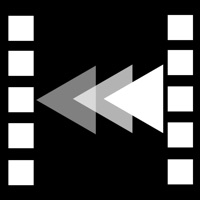Yes No Reverse Sticker Maker Status
Last Updated on 2024-10-01 by Laszlo Tuss
I have a problem with Yes No Reverse Sticker Maker
Are you having issues? Select the issue you are having below and provide feedback to Yes No Reverse Sticker Maker.
Summary of Yes No Reverse Sticker Maker Problems 🔥
- The premium version of the app is not working properly after reinstalling the app on a new phone.
- The app may have some issues with overlapping text on a black background.
- The full version of the app requires payment.
Have a Problem with Yes No Reverse Sticker Maker? Report Issue
Common Yes No Reverse Sticker Maker Problems & Solutions. Troubleshooting Guide
Table of Contents:
Contact Support
53.57% Contact Match
Developer: SNOW, Inc.
E-Mail: support@sticker.ly
Website: 🌍 Visit Sticker.ly Website
‼️ Outages Happening Right Now
-
Started 22 minutes ago
-
Started 25 minutes ago
-
Started 53 minutes ago
-
Started 1 hour ago
-
Started 1 hour ago
-
Started 1 hour ago
-
Started 1 hour ago