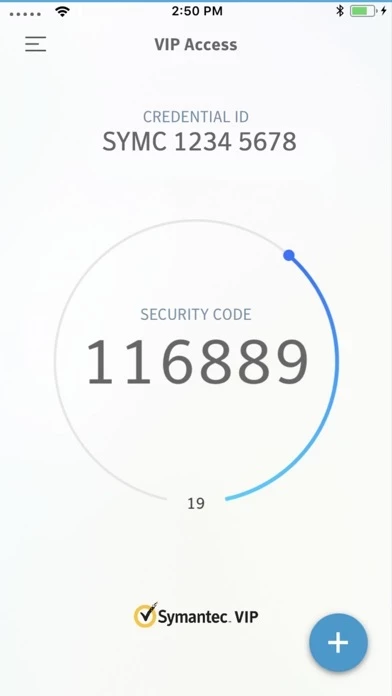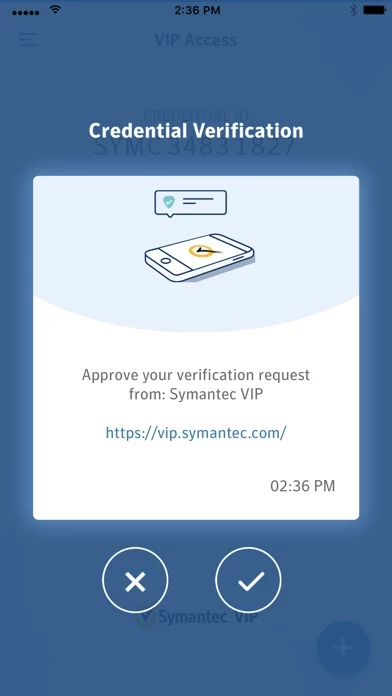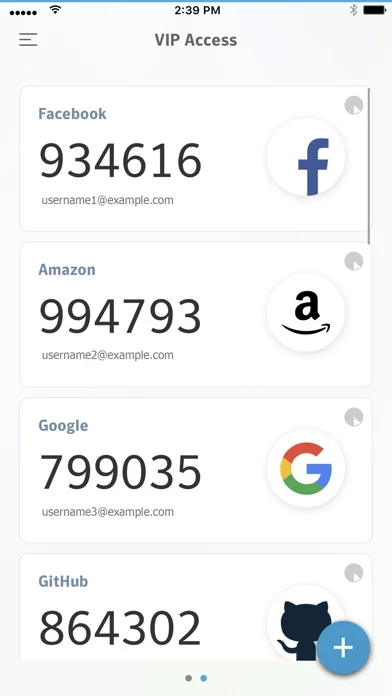VIP Access for iPhone Software
Company Name: Symantec
About: Symantec provides security, storage, and systems management solutions that help consumers secure and
manage their information.
Headquarters: Mountain View, California, United States.
VIP Access Overview
What is VIP Access? Symantec VIP Access is an app that provides strong authentication to protect your online accounts and transactions. It uses a two-factor authentication process when logging into your VIP-enabled accounts. You can use VIP Access at participating organizations such as eBay, PayPal, E*TRADE, Facebook, Google, or any one of the hundreds of sites within the VIP Network.
Features
- Strong Authentication: VIP Access adds strong authentication to your normal login in one of the following ways: dynamically generate a one-time use security code on your mobile device, receive a push notification on your mobile device that you approve as authentication, or use Touch ID, Face ID, or Passcode in a push notification to authenticate yourself on your mobile device.
- QR/App Codes: Scan a QR Code at participating organizations to generate a security code every 30 seconds to securely sign in. Enter this security code along with your password to add strong authentication to your favorite websites.
- Works offline: You can generate a security code even if you do not have a network or mobile connection.
Official Screenshots
Product Details and Description of
Symantec VIP Access helps protect your online accounts and transactions by using a strong authentication process when you sign in to your VIP-enabled accounts. • Strong authentication: Provides strong, two-factor authentication when logging into your VIP-enabled accounts. • QR/App Code: Scan a QR Code to generate site-specific security codes for strong two-factor authentication to your favorite websites. Use VIP Access at participating organizations such as eBay, PayPal, E*TRADE, Facebook, Google, or any one of the hundreds of sites within the VIP Network: : https://vip.symantec.com Features Strong Authentication VIP Access adds strong authentication to your normal login in one of the following ways: • Dynamically generate a one-time use security code on your mobile device. Use that code along with your username and password. • Receive a push notification on your mobile device that you approve as authentication. If your organization requires you to define an additional device authentication mechanism to meet the security requirements, you will be prompted for the additional local authentication such as passphrases or biometrics. • Use Touch ID, Face ID, or Passcode in a push notification to authenticate yourself on your mobile device. Note: Touch ID or Face ID authentication requires that your mobile device is Touch ID or Face ID capable and that you have registered a fingerprint or facial recognition authentication on the device. The strong authentication method you use depends on the method implemented by your participating organization. You can generate a security code even if you do not have a network or mobile connection. QR/App Codes Scan a QR Code at participating organizations such as Google, Facebook, Amazon, and more to generate a security code every 30 seconds to securely sign in. Enter this security code along with your password to add strong authentication to your favorite websites. Be sure to read the VIP End User Agreement after downloading VIP Access: https://docs.broadcom.com/doc/end-user-agreement-english
Top Reviews
By DayWalker1388
Always updating and increasing security
I have been using Norton for two years and not a problem so far. They are always making their products better and easier to use, frequently updating and adding adding more security for our protection. Not a complaint here, just understand that at first it seems like a lot of extra work to be doing for a “unlikely” chance of theft. However, the chance is increasing exponentially and it’s such a relief to know they have my personal data secured and monitored.
By HnubYaj
Best Internet Security Software
I’ve been using Norton for many years. I’ve tried other internet security softwares, and hands down to Norton. I’ve tried Kaspersky, Mcafee, Bitdefender, and I only liked Norton and Comodo. But Norton has the most navigable and best user friendly platform, and it does what it says: protects and monitors. I highly recommend Norton if you’re not a tech savvy person and want an internet security software to protect your pc and phones.
By neounixadmin
Everyone should use 2FA
This is a great app. I like it better than Google Authenticator because one general token works for multiple sites. 2FA is critical for everyone's digital security. Just do it and be safer!