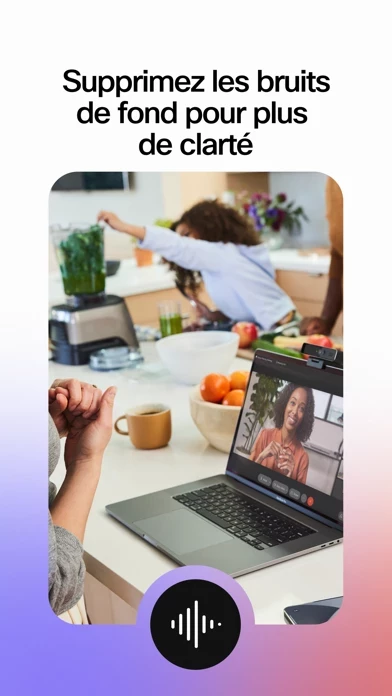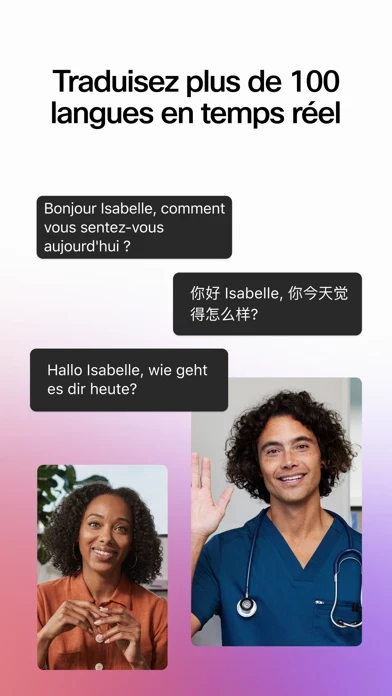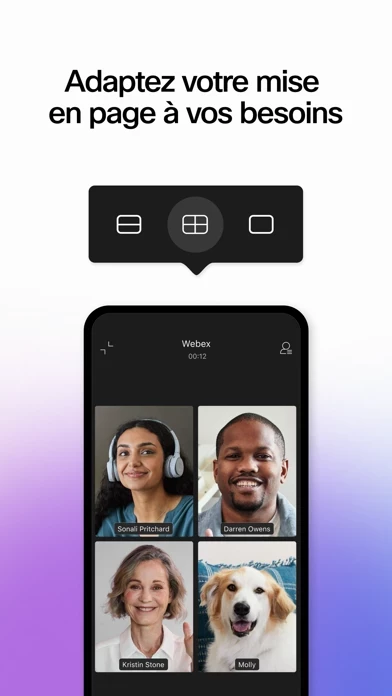Today was my first experience with your App. ALL of my attendees had trouble getting in; some NEVER got in. I was sent all the login info via email, circulated it to everybody, and we ALL had issues, including myself, trying to log in. My meeting was scheduled to begin at 9:30 a.m. CDT, and I attempted to log in at 9:30. It told me, “this meeting has not started yet.” I did not actually get in until 9:45. I had things and people scheduled to do things during that down time. Eventually I got in, as did SOME of my attendees.
On a more positive note, the audio was clear, video was good. Screen sharing was good, too. And it is relatively easy to set up a meeting. Once set up, I received the necessary login info soon after.
I hope to get feedback from you as to why we had such a hard time logging on. The meeting got done, but there was so much “down time” trying to connect. At the end of the day, yes, I would use Webex again, BUT I HAVE to get to the bottom of the login issue! I CANNOT do that again. So much time wasted.