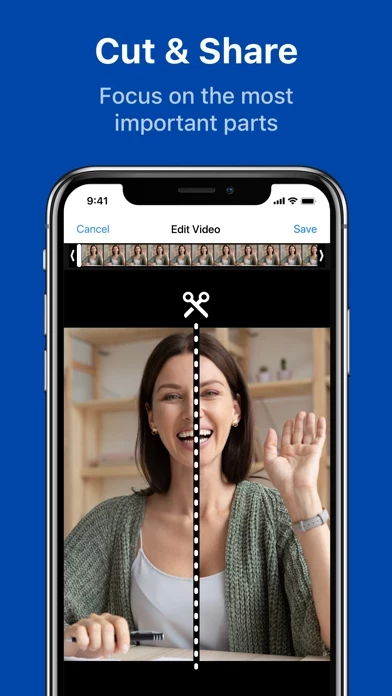- Make and record video and voice calls without the need for the other party to install anything
- Share the recorded material easily
- Audio to Text Transcription: Turn your audio records into text with just one tap
- Call Recorder: Record any incoming or outgoing calls without any time limits
- Enhanced security: Encrypt your recordings with FaceID or TouchID
- Organize your recordings as you see fit
- Advanced search: Find recordings by typing a keyword you pronounced during the call
- Apple Watch and iMessage Apps: Record and access your calls from anywhere
- App Clip and Widget app: Start recording without opening or even downloading the app
- Background Play: Listen to your recordings in the background without having to keep the app open
- Instant Support: Contact the support team for quick assistance.
To use the Interview & Meeting Recorder app, users must subscribe weekly, monthly, or yearly. Subscription prices may vary by location, and all subscriptions are automatically renewed. The app also has terms and conditions, a privacy policy, and a help center for users.