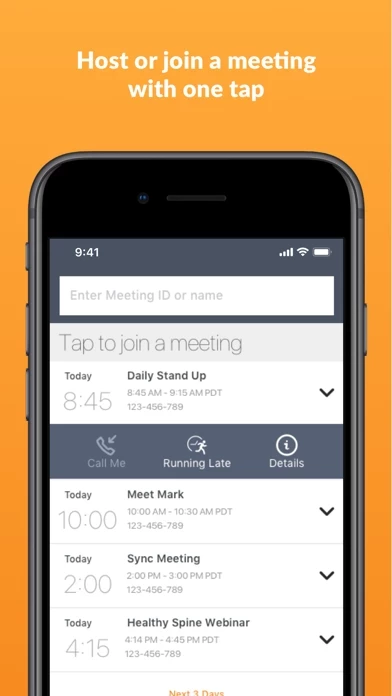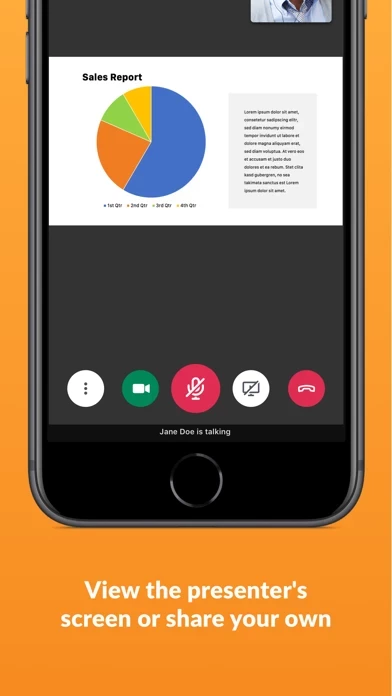I kinda was wondering why GoToMeeting is falling behind zoom, but after last time I tried to organize a meet I know why. The platform needs lots of fixes. I had an account with it, so I tried to log in through GoToMeeting , but after I put my email it took me to the page where the only message or a clickable button was “not me”. I didn’t know how to proceed further, as there wasn’t anything else, it didn’t even say your email is not registered or anything that could have given me any hints for further action.
I tried through the website, and seems like I had to register the email. I go back to GoToMeeting after registering through the website, and there the name is not what I used to register. It has the name I used before, although the new information I put was different. Gave me multiple error messages and asked to try later while creating a meeting.
Shortly, they are not trying to keep up with the market.