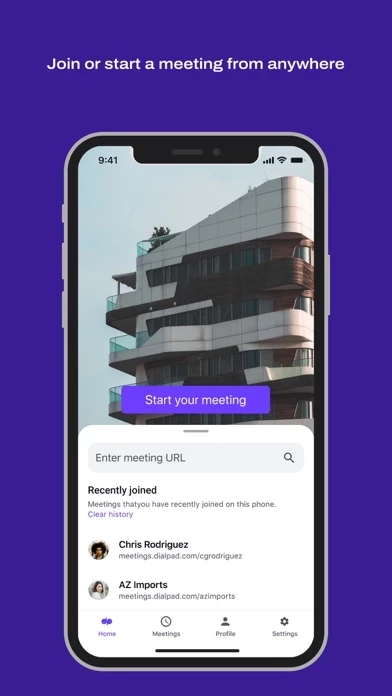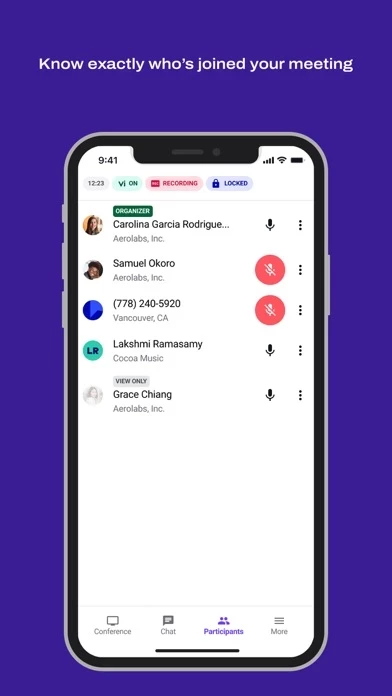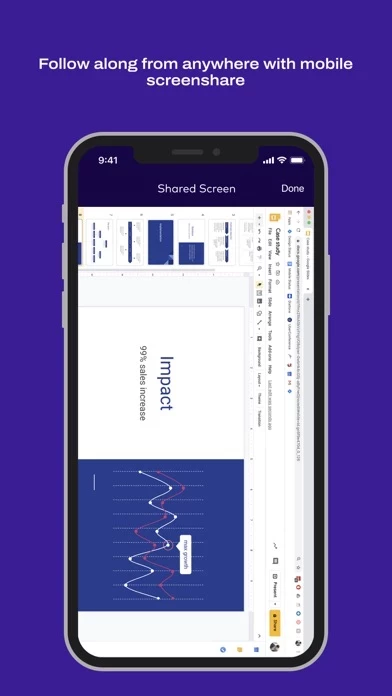I am in several groups in which teleconferences are not only used, but are necessary for us to be effective and the most productive. DialpadMeetings has been substantially beneficial due to the fact that if allows me, or any other organizer, to monitor who is on the call and if they drop off; so, I am not calling on a participant to speak who has left the conference. Also, the HD version allows me to see recent pictures of each participant, sometimes helping with identification. Additionally, DialpadMeetings permits me to save info on the conferences for later use. None of my groups and organizations have had any problems with DialpadMeetings . It has worked seamlessly.