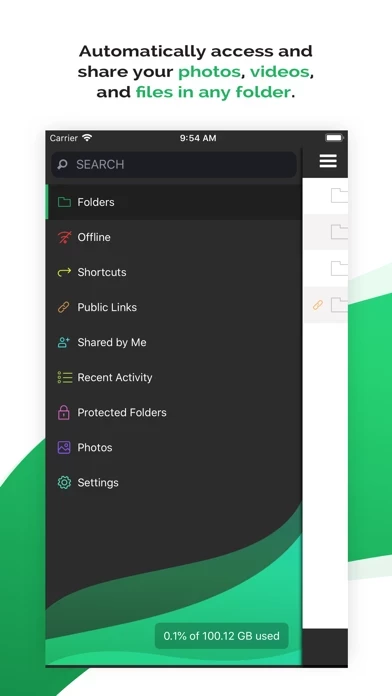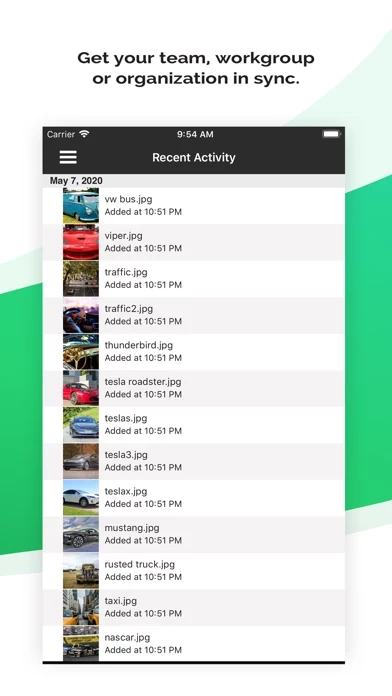SugarSync Reviews
Published by SugarSync, Inc. on 2022-04-06🏷️ About: SugarSync is a cloud-based file syncing and storage app that allows users to securely backup their files, photos, music, and more on any device. It offers complete data security, flexible file sharing, and easy restoration of files. The app also allows users to sync multiple folders at once, remotely wipe data in case of device theft or loss, and automatically sync files to the cloud.