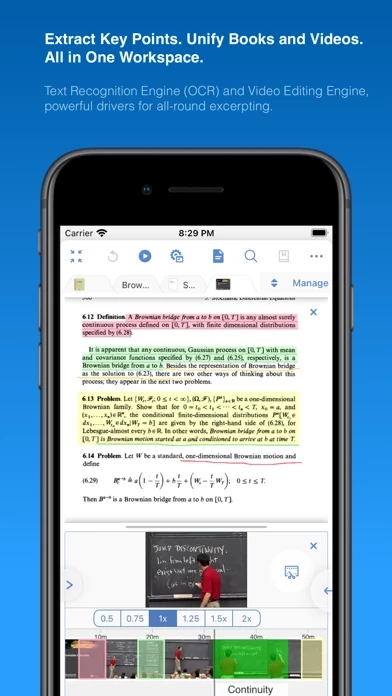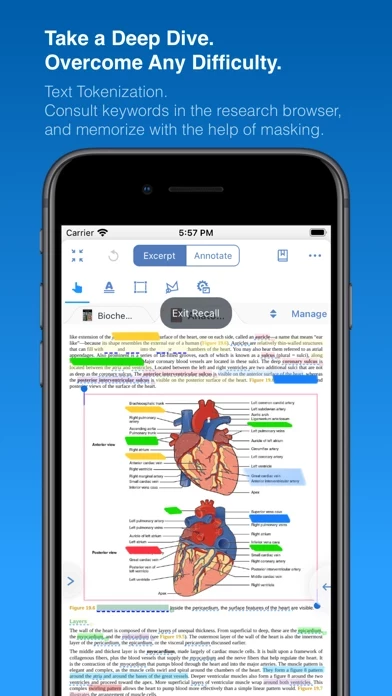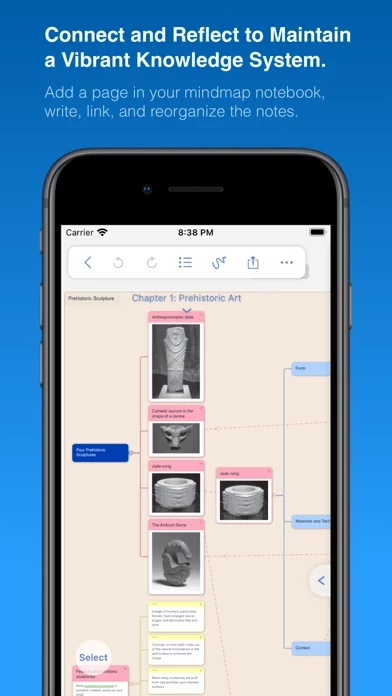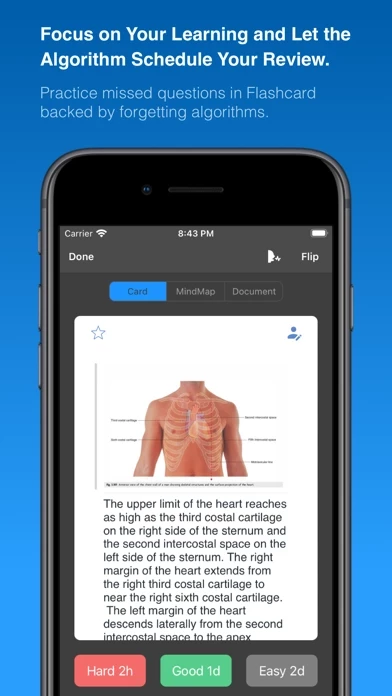- Supports PDF and EPUB format for reading
- Supports text highlight and rectangular highlight for annotating
- Allows adding notes directly at the page margin without overlapping with the book content
- Supports text, voice, picture, sketching, and many other forms of comments in note-taking
- Allows adding hashtags to notes to facilitate the connection of notes
- Combines outline and mindmap in one view
- Creates outline tree by swipe gestures
- Allows multi-selection editing such as group, merge, clone, etc.
- Enables quick searching and filtering according to colors, hashtags, and books
- Automatically turns highlights and notes into flashcards for review
- Adopts spaced repetition using the Anki-based algorithm
- Supports split view of multiple tasks on iPad Pro and Apple pencil
- Fine-tuned for Apple pencil with high-precision drawing
- Allows importing webpages and notes from Evernote
- Allows exporting flashcards to Anki, outline to OmniOutliner, mindmap to iThoughts or MindManager, and all margin notes, MindManager, outline, and pages to a printable PDF
- Syncs books and notes with iCloud
- Has a 14-day free trial
- Has a new and clean UI
- Improved performance and runs more smoothly
- Supports both Document Reading mode and Study Reading mode
- Enhanced features for excerpts and note-taking, emphasis and cloze, multi-documents, mindmap, outline, carddeck, research web browser, iCloud sync, categories, and trash.