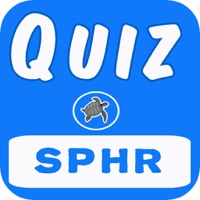Hueber Media Status
Are you having issues? Select the issue you are having below and provide feedback to Hueber Media.
Problems reported in the last 24 hours
📋 2 Reported Issues:
I have downloaded the Hueber Interaktiv app onto my iPhone. I have registered my Kurs und Arbeitsbuch. I have downloaded the digital files as prompted. None of the digital files appear: "No digital content" I have removed the app and reinstalled it - same problem - no digital content!
Hello, I have bought the Vielfalt B1 course and I am trying to use the videos, but they are loading very slowly, despite the fact that other online videos are loading just fine. With best regards Aniela Hanckowiak
Have a Problem with Hueber Media? Report Issue
Common Hueber Media Problems & Solutions. Troubleshooting Guide
Contact Support
Verified email ✔✔
E-Mail: googleplay@hueber.de
Website: 🌍 Visit Hueber Media Website
Privacy Policy: http://hueber.de/datenschutz
Developer: Hueber Verlag GmbH & Co. KG
‼️ Outages Happening Right Now
-
Started 5 minutes ago
-
Started 12 minutes ago
-
Started 25 minutes ago
-
Started 27 minutes ago
-
Started 41 minutes ago
-
Started 46 minutes ago
-
Started 47 minutes ago