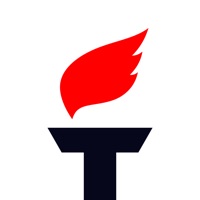Philips HearLink 2 Status
Are you having issues? Select the issue you are having below and provide feedback to Philips HearLink 2.
Problems reported in the last 24 hours
🔨🐞 Solved: verified fixes that worked!
[Solved] aids disconnect often
Can you turn off when. Tech has set it for you.my phone tells me it's disconnected and I didn't disConnect
HA randomly loose connection to iphone, then continuously try to re-connect but fail. A PITA.
📋 4 Reported Issues:
While my phone does connect with Hearlink 2, I cannot adjust the volume on the phone since it's maxed out as connection is made. The 'slide' indicator at the top of the phone is completely to the right. While the hearing aids have been adjusted to max volume, they are useless as cellphone speakers in venues with moderate background noise. As well, when listening to videos on the phone, the voices seem to be in falsetto. Technicians where I purchased the devices have tried 3 different times to deal with this with no success. Samsung Galaxy Note 9 Android 10
Aids are intermittently losing connection. The fix is to go to settings and unlink the aids from the cell phone then relink them. This is happening about every hour.
The aids intermittently lose connection
NOT CONNECTING
Have a Problem with Philips HearLink 2? Report Issue
Common Philips HearLink 2 Problems & Solutions. Troubleshooting Guide
Contact Support
Verified email ✔✔
E-Mail: info@philips.com
Website: 🌍 Visit Philips HearLink 2 Website
Privacy Policy: https://www.hearingsolutions.philips.com/hearlink2-app-privacy-notice
Developer: SBO Hearing A/S
‼️ Outages Happening Right Now
-
Jun 09, 2025, 02:09 PM
a user from Jacksonville, United States reported problems with Philips HearLink 2 : Not working
-
May 27, 2025, 06:46 PM
a user from Rosenberg, United States reported problems with Philips HearLink 2 : Connection
-
Mar 27, 2025, 01:49 PM
a user from Auburn, United States reported problems with Philips HearLink 2 : Not working
-
Feb 17, 2025, 02:54 PM
a user from Wheat Ridge, United States reported problems with Philips HearLink 2 : Connection
-
Started 2 minutes ago
-
Started 3 minutes ago
-
Started 9 minutes ago
-
Started 18 minutes ago
-
Started 22 minutes ago
-
Started 24 minutes ago
-
Started 35 minutes ago