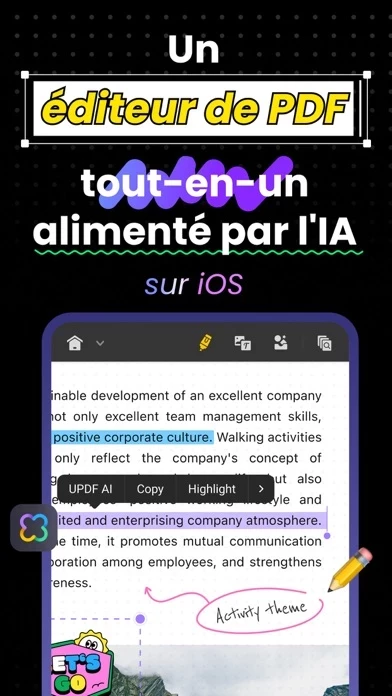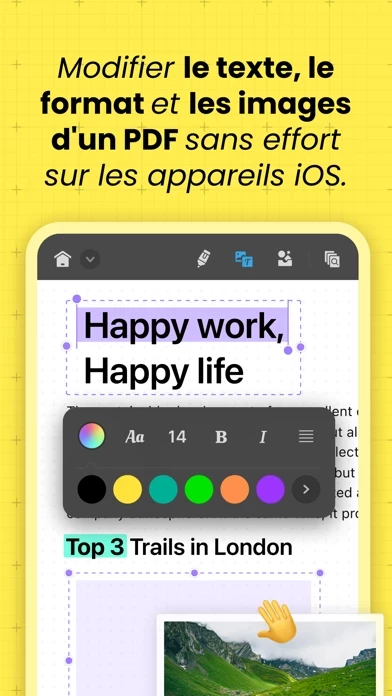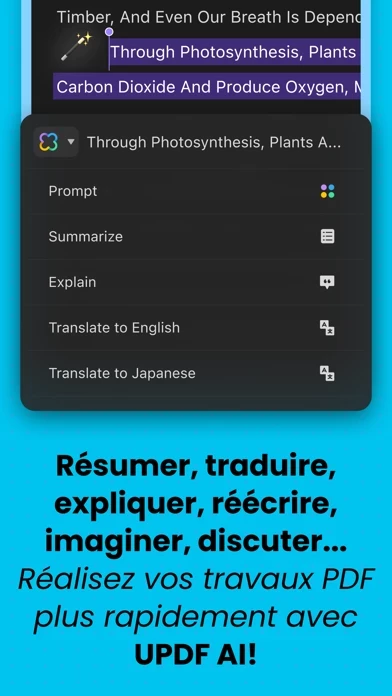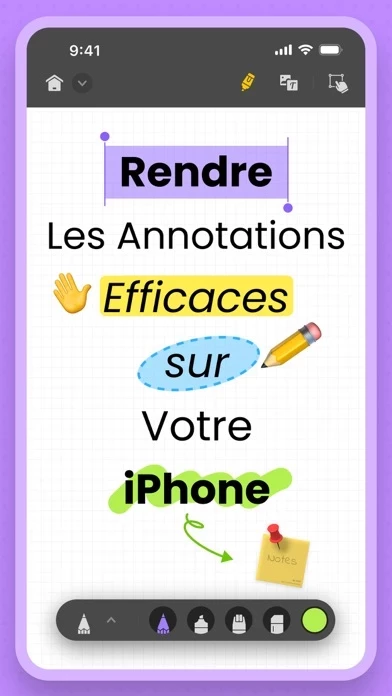UPDF Reviews
Published by Superace Software Technology Co., Ltd. on 2025-02-18🏷️ About: UPDF for iOS is a full-featured PDF editor app that supports every file management action including view, edit, annotate, convert, organize, crop, search, copy&paste, delete, rename, compress, decompress, move, upload&download, share, and secure PDF documents from your iPhone or iPad. Amazing features of UPDF for iOS: Edit PDF - Edit text in PDF (change color, font style, font size) - Edit images in PDF(Rotate, extract, repl.