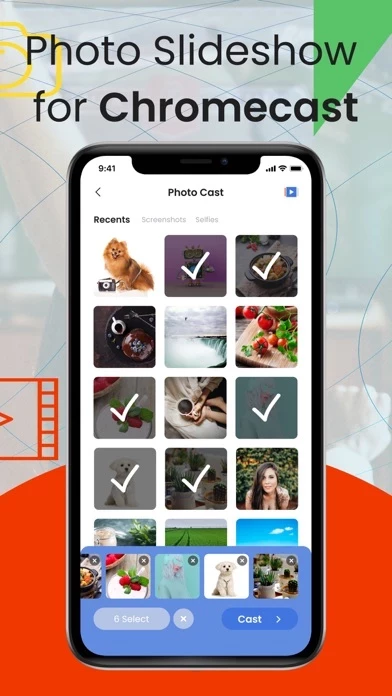TV Cast for Chromecast TV ! Software
Company Name: SON TINH MOBLIE SOFTWARE COMPANY LIMITED
TV Cast Overview
What is TV Cast? The TV Cast for Chromecast TV app allows users to stream web videos and photos from their device to their TV. The app provides a simple and quick setup process, a beautiful UI, and a smooth experience. Users must connect their device to the same wireless network as their Google Chromecast to use the app.
Features
- Stream web videos and photos from your device to your TV
- Simple and instant setup process
- Lightning quick response time
- Beautiful UI and smooth experience
- Control your device and cast from your phone
- Must connect to the same wireless network as your Google Chromecast
- Not affiliated with Google or any other trademark mentioned
- Subscription-based service with payment charged to iTunes account
- Users can cancel subscription and manage auto-renewal in Account Settings
- Terms of service and privacy policy available to read
- Contact support at [email protected] for questions or feedback.
Official Screenshots
Product Details and Description of
The TV Cast for Chromecast TV ! Stream any web video and your photos, videos from your device to TV. TV Cast enhances your TV Experience and lets you enjoy the show on your big screen. Simple, instant setup. + Lightning quick response time. + Cast photos, videos, and audio. + Beautiful UI and smooth experience. You must connect your device to the same wireless network as your Google Chromecast. Control your device and cast from the comfort of your phone. If you still can not find your Chromecast, make sure you already had your Chromecast setup with Google Home app. Disclaimer: This app is not affiliated with Google or any other trademark mentioned here. Subscription Terms - Payment will be charged to your iTunes Account at confirmation of purchase. - You can cancel your subscription here: https://support.apple.com/en-us/HT202039 - Your subscription automatically renews unless auto-renew is turned off at least 24-hours before the end of the current period. - Any unused portion of a free trial period, if offered, will be forfeited when you purchase a subscription, where applicable. - Subscriptions may be managed by the user and auto-renewal may be turned off by going to the user's Account Settings after purchase -- When purchasing a subscription, any unused portion of a free trial period will be forfeited. Read more about our terms and conditions here: Terms of service:https://sites.google.com/view/termsofuser-tv-cast Privacy policy: https://sites.google.com/view/privacy-policy-cast-tv If you like please rate us on the App Store. If you have any questions or feedback, contact us at [email protected]
Top Reviews
By Brodie Kidd
Great mirror App
I'm very picky when it comes to paying for free apps. I've had this one for close to a year to stream videos to Chromecast and Xbox Ones. I had tried several others prior, but often ran into the problem of either videos not playing or playing without sound. I have yet to run into that problem with C...
By Rahim Hernandez
Really good
Wanted to stream a church service to our non-smart TV. This app worked great! It took a few tries to get everything just right, but I don't think it was a problem with the app. Once all the pieces were in place for the broadcast, the app worked perfectly for our entire two hour service. Thank you! (...
By Pierce Schaefer
Good
So much better than other casting apps that have too many faults and difficulties to go into, but even when the other casting apps actually work and stream, they sometimes buffer and stop mid movie where this one not only never buffers, but even when I accidentally hit the home button on my fire tv,...