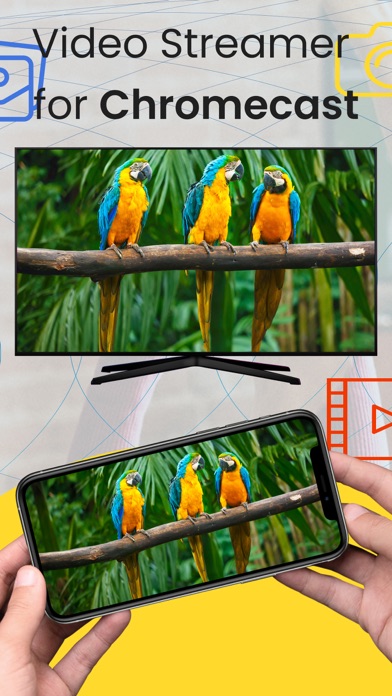TV Cast Status
Are you having issues? Select the issue you are having below and provide feedback to TV Cast.
Summary of TV Cast Problems 😠👌🔥
- None mentioned in the review.
Have a Problem with TV Cast for Chromecast TV !? Report Issue
Common TV Cast Problems & Solutions. Troubleshooting Guide
Complete guide to troubleshoot TV Cast app on iOS and Android devices. Solve all TV Cast app problems, errors, connection issues, installation problems and crashes.
Table of Contents:
Some issues cannot be easily resolved through online tutorials or self help. So we made it easy to get in contact with the support team at SON TINH MOBLIE SOFTWARE COMPANY LIMITED, developers of TV Cast.
Verified email
Contact e-Mail: support@sontinh-mobile.info
Verified email ✔✔
E-Mail: support@vulcanlabs.co
Website: 🌍 Visit TV Cast Website
Privacy Policy: https://vulcanlabs.co/privacy-policy/
Developer: Vulcan Labs
Disclaimer: TVCast is not affiliated with Google or any other trademark mentioned here. - Payment will be charged to your iTunes Account at confirmation of purchase. - Your subscription automatically renews unless auto-renew is turned off at least 24-hours before the end of the current period. - Any unused portion of a free trial period, if offered, will be forfeited when you purchase a subscription, where applicable. -- When purchasing a subscription, any unused portion of a free trial period will be forfeited. You must connect your device to the same wireless network as your Google Chromecast. If you still can not find your Chromecast, make sure you already had your Chromecast setup with Google Home app. TV Cast enhances your TV Experience and lets you enjoy the show on your big screen. Control your device and cast from the comfort of your phone. Stream any web video and your photos, videos from your device to TV. If you have any questions or feedback, contact us at support@sontinh-mobile.