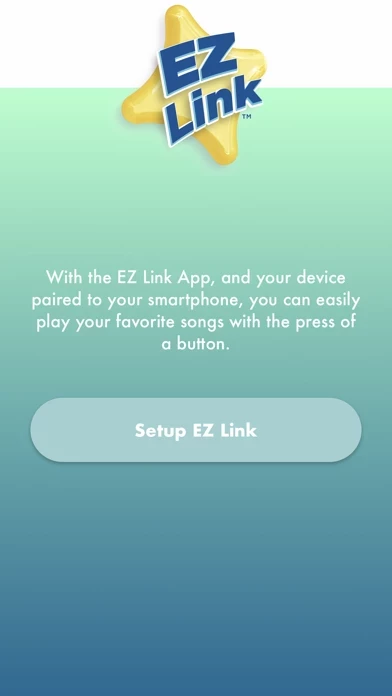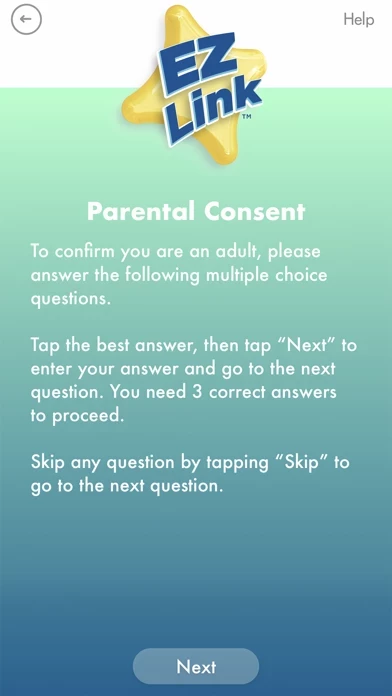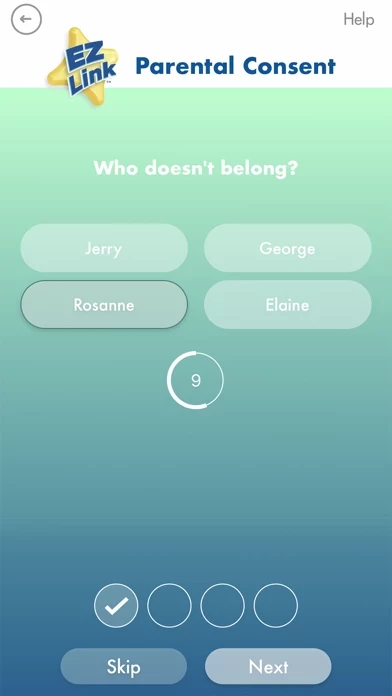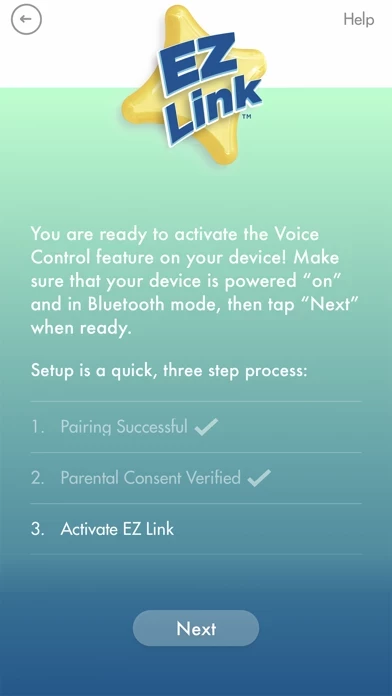EZ Link Setup Overview
What is EZ Link Setup?
The EZ Link Setup App is a tool used to enable the EZ Link feature on karaoke machines. This feature allows users to connect to existing playlists on their preferred streaming service. To enable this feature, users must establish parental consent and select a preferred streaming service. Once enabled, the EZ Link Setup App must be left open to allow the EZ Link feature to operate.
Features
- Enables the EZ Link feature on karaoke machines
- Establishes parental consent and selects a preferred streaming service
- Allows users to connect to existing playlists on their preferred streaming service
- Must be left open to allow the EZ Link feature to operate
- One-time activation, but can be disabled or have the preferred streaming service changed through the app.
Official Screenshots
Product Details and Description of
Our karaoke machines are shipped with the EZ Link feature button disabled. To enable this button and use the EZ Link feature, you need to establish parental consent and select a preferred streaming service that the EZ Link will use to access content. Once the feature is enabled, please leave EZ Link Setup App open to allow the EZ Link feature to operate.This is a one-time activation. Once the EZ Link feature is enabled, leave the app running in the background, but you do not need to use this app again unless you wish to disable the feature, or change your preferred streaming service.Do I have to leave the EZ Link Setup App open? The EZ Link button, once enabled, will connect the user to existing playlists on their selected streaming service. To open the streaming service, and access the playlist, the EZ Link Setup App does need to be running.How do I enable the EZ Link feature?To unlock this feature, first, connect the Bluetooth device running this app to the karaoke machine with the EZ Link feature.Next, you will need to answer a few short questions to prove that you are an adult, and then agree to the terms and conditions of using the EZ Link feature. Lastly, select the streaming service you would like the EZ Link feature to use.
Top Reviews
By DMan3430
Works as advertised
Trying to balance out the bad reviews here - app works, and I like that it directly opens the Disney playlists. Problem is it doesn’t stay paired to the karaoke machine when app is closed - have to re-pair in the app each time it’s opened. Paired the karaoke machine to our iPad via Bluetooth prior to opening the app (it took several times toggling Bluetooth on the machine and one power cycle for the iPad to see the karaoke machine, but was eventually able to link). Set notifications to persistent so kids can see the pop up to click to open the Disney playlists in Spotify. Wish it automatically played music when hitting the button on the machine, but I'm guessing that is beyond control of an outside app.
By lwcraig1232
Won’t Connect
Only giving this app one star because I can’t give it zero. Will not connect under any circumstances. Even tried multiple devices.
By Sad dude.
Not pairing
I have tried different devices but will not connect. I wish I could give this app a zero.