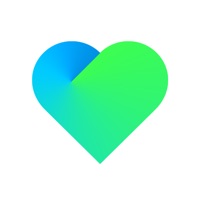Bryant Home Status
Are you having issues? Select the issue you are having below and provide feedback to Bryant Home.
Problems reported in the last 24 hours
🔨🐞 Solved: verified fixes that worked!
This system has not connected to Wi-Fi recently.
App quit working
App won’t load. Thermostat on wifi
App fails to load on iPhone
App won’t load
📋 3 Reported Issues:
After using the app for 4 - 5 years, I'm getting the message "Unfortunately, Bryant Home has stopped." The app is on an Android phone.
App failed to recognize is and pw. Now just displays blank screen after opening screen.
Over the past few weeks, I have been trying to connect to the app on my android smart phone. With NO success even trying to reset and other various methods. The screen on the phone shows "This system has not connected to Wi-Fi recently." I've tried many different things and multiple times rebooting with NO luck. So obviously I am missing something, WHAT?
Have a Problem with Bryant Home? Report Issue
Common Bryant Home Problems & Solutions. Troubleshooting Guide
Contact Support
Verified email ✔✔
E-Mail: ResDigital@carrier.com
Website: 🌍 Visit Bryant Home Website
Privacy Policy: https://legacy.myevolutionconnex.bryant.com/legal#privacy-policy
Developer: Bryant Heating & Cooling
‼️ Outages Happening Right Now
-
Apr 09, 2025, 12:15 PM
a user from Oshkosh, United States reported problems with Bryant Home : Screen
-
Apr 06, 2025, 07:36 PM
a user from Fayette, United States reported problems with Bryant Home : Account
-
Mar 08, 2025, 10:43 AM
a user from Moscow, Russia reported problems with Bryant Home : Not working
-
Mar 08, 2025, 04:17 AM
a user from New Berlin, United States reported problems with Bryant Home : Login
-
Feb 13, 2025, 02:03 PM
a user from Cape Coral, United States reported problems with Bryant Home : Login
-
Feb 13, 2025, 01:38 PM
a user from Blaine, United States reported problems with Bryant Home : Not working
-
Feb 13, 2025, 12:04 PM
a user from Stillwater, United States reported problems with Bryant Home : Not working
-
Started 1 minute ago
-
Started 3 minutes ago
-
Started 3 minutes ago
-
Started 5 minutes ago
-
Started 5 minutes ago
-
Started 7 minutes ago
-
Started 10 minutes ago