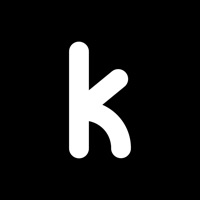Live Home 3D Status
Last Updated on 2025-05-15 by Belight Software, ltd
I have a problem with Live Home 3D
Are you having issues? Select the issue you are having below and provide feedback to Live Home 3D.
Summary of Live Home 3D Problems 🔥
- Hard to rotate items
- Some items, like rugs, are not available
- Glitchy items
- Rip off of 20 bucks for the same crap that’s free
- Glitching when continuing a house
📋 1 Reported Issues:
M
Michaela R Rollins
2022-06-03
I recently downloaded the program onto my Windows computer. The software is consistently crashing. I attempted to reinstall the app and update my computer to solve the problem. Neither action helped.
Showing 1-1 of 1 reported issues:
Have a Problem with Live Home 3D - House Design? Report Issue
Common Live Home 3D Problems & Solutions. Troubleshooting Guide
Contact Support
Verified email ✔✔
E-Mail: support@homedesign3d.net
Website: 🌍 Visit Home Design 3D Website
Privacy Policy: https://en.homedesign3d.net/privacy-policy/
Developer: Anuman
‼️ Outages Happening Right Now
-
Started 3 minutes ago
-
Started 5 minutes ago
-
Started 11 minutes ago
-
Started 11 minutes ago
-
Started 21 minutes ago
-
Started 21 minutes ago
-
Started 31 minutes ago