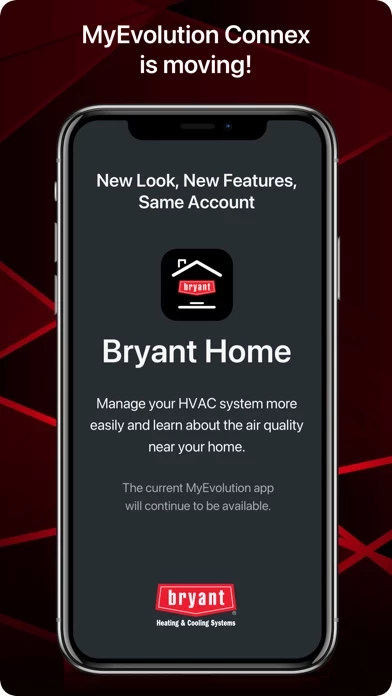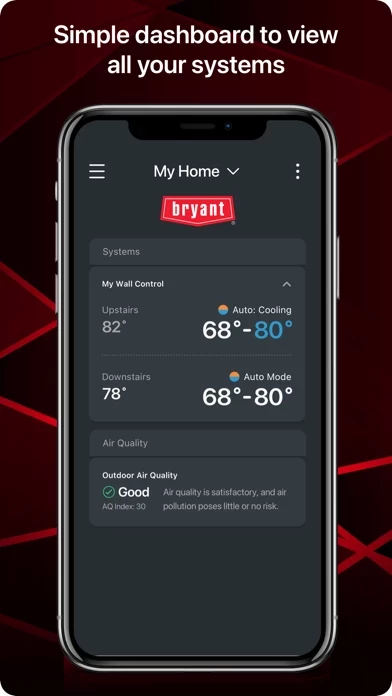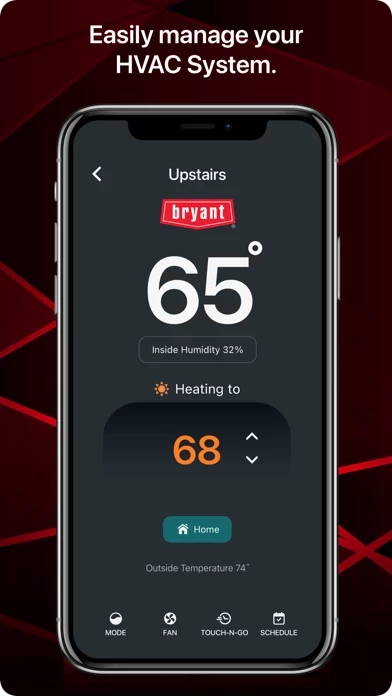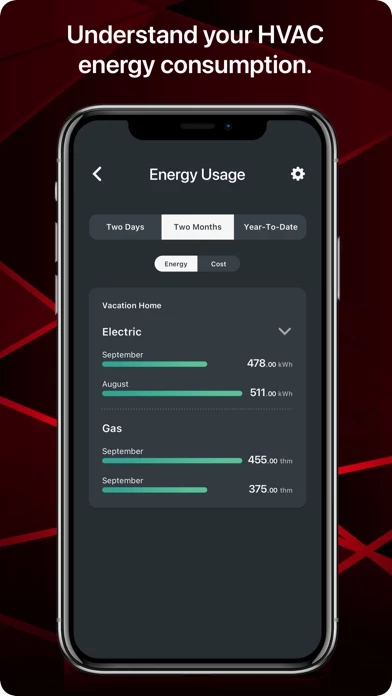APP IS A WASTE!! Don’t bother!
I guess I’m spoiled by the Emerson wifi app Sensi. It is VERY easy to define times for different temperature settings. Instead of 4 SET Comfort Profiles, with locked names. Let us add our own profiles, that we can name, AND be more flexible in using them. Seriously - look at the Sensi app. You will see what I am saying. Also: when on the Schedule>Comfort Profiles page, you cannot see the “SLEEP” profile, because it is nearly completely covered by the “Copy to another zone” button. Lastly: NOT Alexa compatible
I thought that with a 2 zone system, I should be able to cool ONLY downstairs, and leave upstairs off. No - if I turn off upstairs, downstairs is off. I have to turn on upstairs, too… and change the settings so it doesn’t kick in. So, I turned on the system, and noticed after several minutes - I never felt it come on. Checked BryantHome - it’s OFF again. I had it set to Auto. 5 times it did that! Of course, as soon as I take a screen shot, it worked. Not happy with BryantHome or thermostat at this time - BRAND NEW SYSTEM!