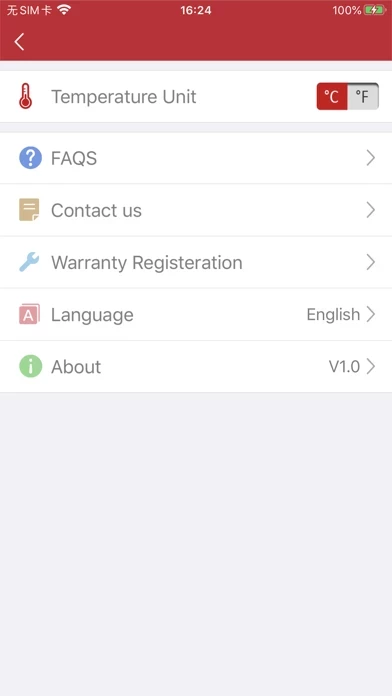Just a few of ThermoProSensor ’s shortcomings:
- It doesn’t update unless ThermoProSensor is open.
- Therefore, it doesn’t see that a sensor’s temperature is beyond the limit set and doesn’t push a notification.
- It doesn’t clearly indicate which sensors are not found. If a sensor isn’t in range or isn’t active, it still shows a full battery and shows the latest temperature from the most recent sync. So, you might open ThermoProSensor dozens of times and never notice that a sensor’s temperature hasn’t changed in months.
- It doesn’t note the date/time of the most recent sync from a sensor, so, again, it’s not clear that one is no longer active and syncing.
- The history shows the last 24 hours, the last seven days, and the last year, but, again, without a datestamp, there’s no way to know when those actually were.
- There’s no way to export the data to a csv file or to save the data outside of ThermoProSensor .
- There’s no way in ThermoProSensor to flip back day by day or week by week. You see the last day, the last week, or the last year, but not just, e.g., the week before last.
This is *so* bad. It’s embarrassing.