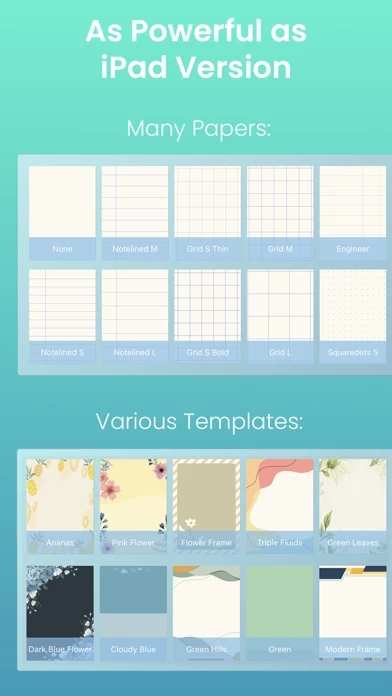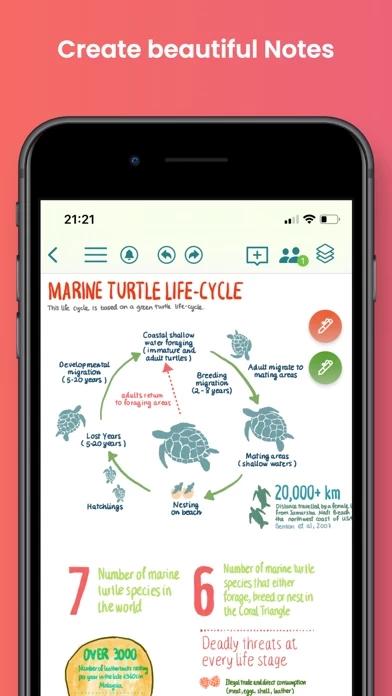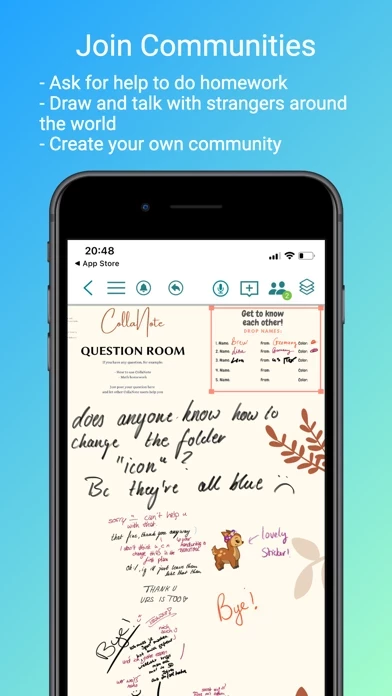I am new to using electronics for school work. I am older, where we had notebooks for each subject; and pens, pencils, and highlighters rolling around in our backpacks. I decided to start taking college courses and was always the one that had about 10 different things on my desk, while all the young kids just had 2. I befriended a younger student and saw her writing on her iPad and stumbled upon this note taking feature. She used a different version, which she paid for. But I’m a married, mom of 3, with lots of bills so I looked for a good Free version. I tried one other, before stumbling upon CollaNote. CollaNote is AMAZING! No Ads, just a great note taking app with all the features she had in her paid version. Now, I have only started to use electronics for these types of things, so I can’t tell you if it is missing anything, but so far, it has hit all of my check marks. Thank you so much, developers, for such a great app!