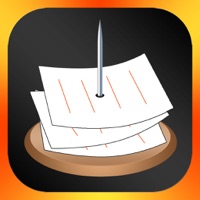SimplyWise Status
Are you having issues? Select the issue you are having below and provide feedback to SimplyWise.
Problems reported in the last 24 hours
📋 6 Reported Issues:
I want to cancel this trial period! I have your instructions and there is no cancel button anywhere. I haven’t even been unless to fully set it up to try it because to many glitches. I have tried both on my iPhone and iPad. Please check to see if I actually have a subscription and cancel it if I do . Thank you
how do i reset pin
New to Simplywise app but can’t figure out how to split a receipt into different folders. Is that possible?
Hello simply wise, I lost my account and cannot seem to access it with passwords and login. If you could help me resolve the issue so that I will not loose all my receipts that I uploaded.
Hello simply wise, I lost my account and cannot seem to access it with passwords and login. I believe I used phone number 813-970-4896. If you could help me resolve the issue so that I will not loose all my receipts that I uploaded.
I have been told that I cannot get a report with the tax column being filled in using an android phone ver 11. Will an iphone correctly print this out correctly and what version? when can I get the android phone to work correctly?
Have a Problem with SimplyWise: Receipts, Expenses? Report Issue
Common SimplyWise Problems & Solutions. Troubleshooting Guide
Contact Support
Verified email ✔✔
E-Mail: info@simplywise.com
Website: 🌍 Visit SimplyWise Website
Privacy Policy: https://www.simplywise.com/privacy/
Developer: SimplyWise
‼️ Outages Happening Right Now
-
Mar 04, 2025, 09:29 PM
a user from Chicago, United States reported problems with SimplyWise : Crashes
-
Started 7 minutes ago
-
Started 9 minutes ago
-
Started 12 minutes ago
-
Started 17 minutes ago
-
Started 19 minutes ago
-
Started 21 minutes ago
-
Started 26 minutes ago