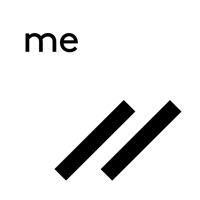twinme+ private messenger Status
Last Updated on 2025-05-27 by Twinlife
I have a problem with twinme+ private messenger
Are you having issues? Select the issue you are having below and provide feedback to twinme+ private messenger.
📋 1 Reported Issues:
J
Joseph
2022-05-15
Twinme+ cant connect its giving me " No Network Access " I have perfect network . I tried by deleting the App but now after trying to load the app its renaining on an image " twinme+ " can you help please
Showing 1-1 of 1 reported issues:
Have a Problem with twinme+ private messenger? Report Issue
Common twinme+ private messenger Problems & Solutions. Troubleshooting Guide
Contact Support
Verified email ✔✔
E-Mail: contact@twin.me
Website: 🌍 Visit twinme Website
Privacy Policy: https://twin.me/privacy-policy/
Developer: twinlife
‼️ Outages Happening Right Now
-
Started 35 minutes ago
-
Started 37 minutes ago
-
Started 1 hour ago
-
Started 1 hour ago
-
Started 1 hour ago
-
Started 1 hour ago
-
Started 1 hour ago